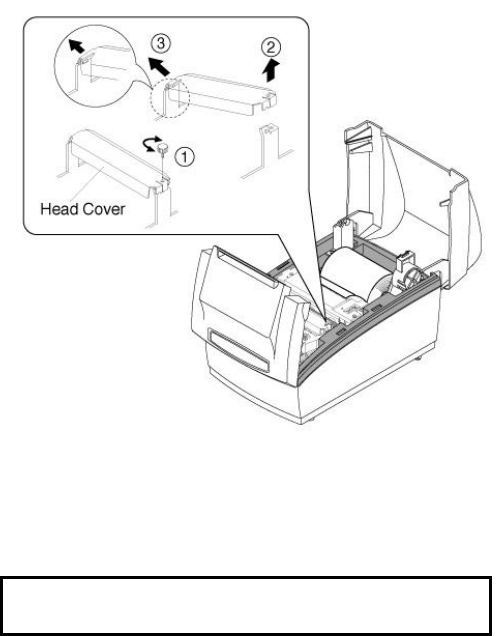
44
Appendix C
Removing Jammed Paper (A)
When the paper is jammed near the head carriage.
1) Open the front-cover and rear-cover.
2) Loosen the screw securing the head cover as shown the illustration.
CAUTION : The printer head becomes very hot during printing.
Allow it to be cool before you reach into the printer.


















