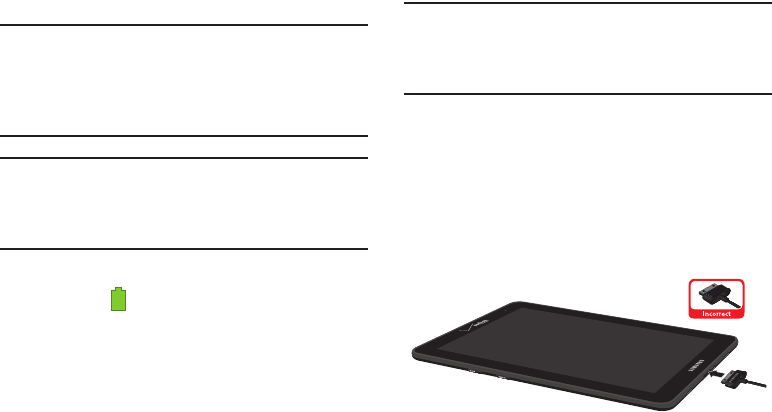
Getting Started 8
Battery
Your device is powered by a rechargeable, standard Li-Ion
battery. A Charging Head and USB cable are included with
the device, for charging the battery.
Note:
The battery comes partially charged. You must fully
charge the battery before using your device for the first
time. A fully discharged battery can requires up to 4
hours of charge time. After the first charge, you can use
the device while charging.
Warning!
Use only approved charging devices. Approved
accessories are designed to maximize battery life.
Using other accessories may invalidate your
warranty and may cause damage.
Battery Indicator
The battery icon in the System bar shows battery power
level. Before the battery becomes too low to operate, the
empty battery icon will flash and a tone will sound. If you
continue to operate the device without charging, the device
will shut down.
Charging the Battery
Your device comes with a Charging Head and USB cable to
charge your device from any standard outlet.
Note:
When you connect your device to a computer via USB
cable, the data connection takes precedence over
charging, and the device will only charge when it is
turned off.
1. Insert the USB cable into the USB port on the device.
2. Connect the USB cable to the charging head.
3. Plug the charging head into a standard AC power
outlet.
4. When charging is complete, unplug the charging head
from the outlet and remove the USB cable from the
device.
.


















