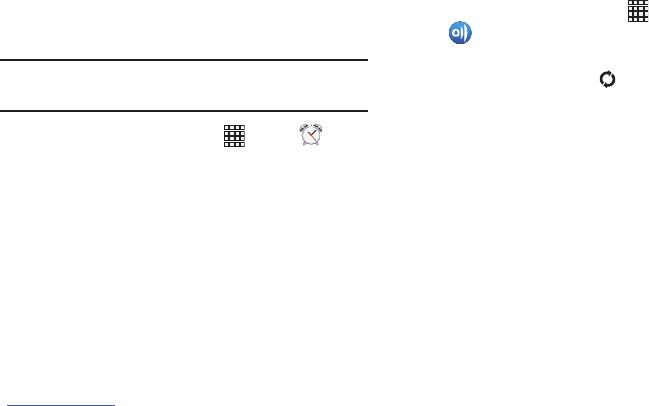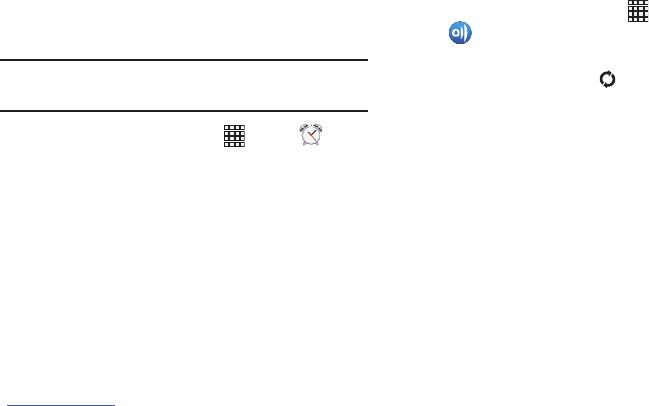
Apps 48
Alarm
Set alarms for reminders, or for wake-up times.
Note:
Alarms you set in Alarm are also available in the Analog
clock widget.
Ⅲ
From the Home screen, touch
Apps
➔
Alarm
.
AllShare
Use AllShare to share multimedia content from your device,
via Wi-Fi, with other DLNA (Digital Living Network Alliance)
certified devices.
AllShare uses your device’s Wi-Fi and DLNA services. To use
AllShare, both devices must be connected to the same Wi-Fi
network, and the target device must have file sharing
enabled.
For more information about Wi-Fi on your device, see “Wi-Fi”
on page 64.
For more information about DLNA-certified devices, visit:
www.dlna.org/home
.
1. From the Home screen, touch
Apps
➔
AllShare
.
2. Nearby DLNA devices on the same Wi-Fi network
display, or you can touch to scan for devices.
3. Choose a device and files to start sharing:
• My device
: Choose your device, select files for sharing, then
choose a target device to transfer the files.
•<Target device>
: Choose another device on the Wi-Fi
network, then select files from the device to transfer them to
your device.
4. Follow the prompts to complete the file transfer.