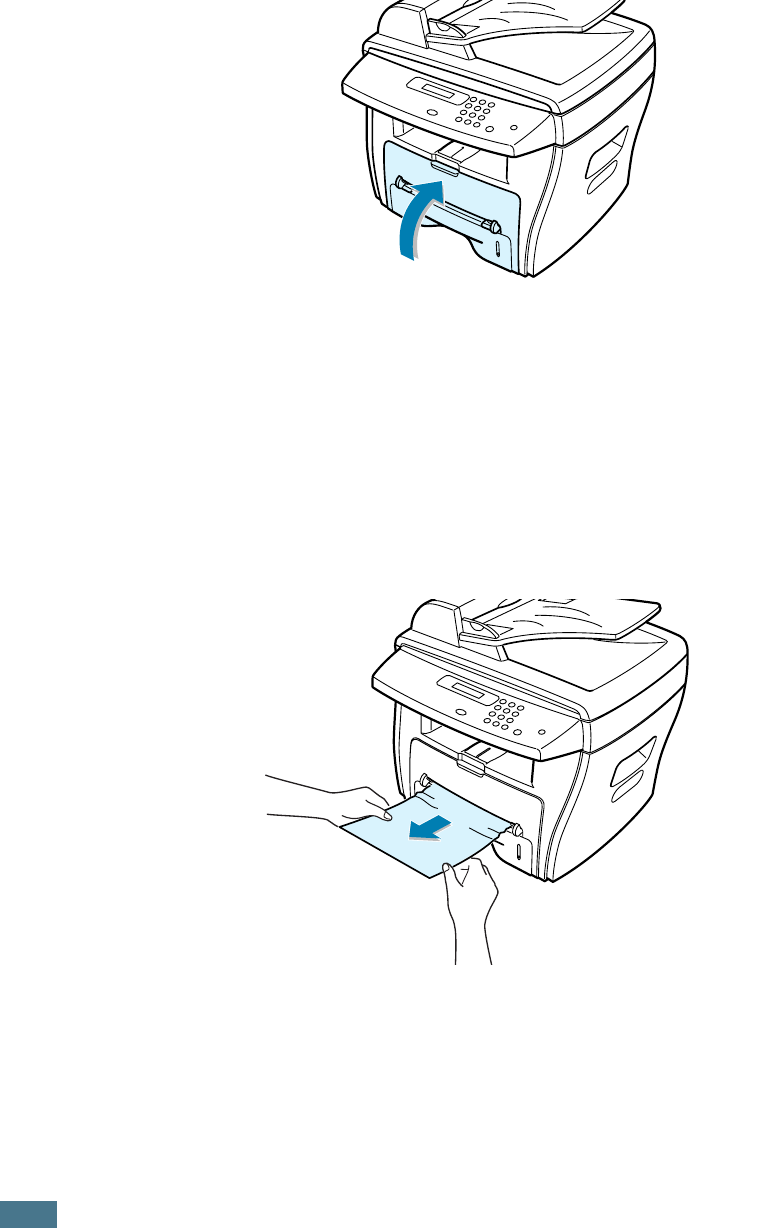
T
ROUBLESHOOTING
8.8
3
Replace the toner cartridge and close the front cover.
Printing automatically resumes.
In the Bypass Tray
“Paper Jam 0” , “Paper Jam 1” appears on the display when you
try to print using the Bypass tray and the machine does not
detect paper, due to no paper or improper paper loading.
“Paper Jam 0” , “Paper Jam 1” also may occur when the paper
is not properly fed into the machine through the Bypass tray. In
that case, pull the paper out of the machine.


















