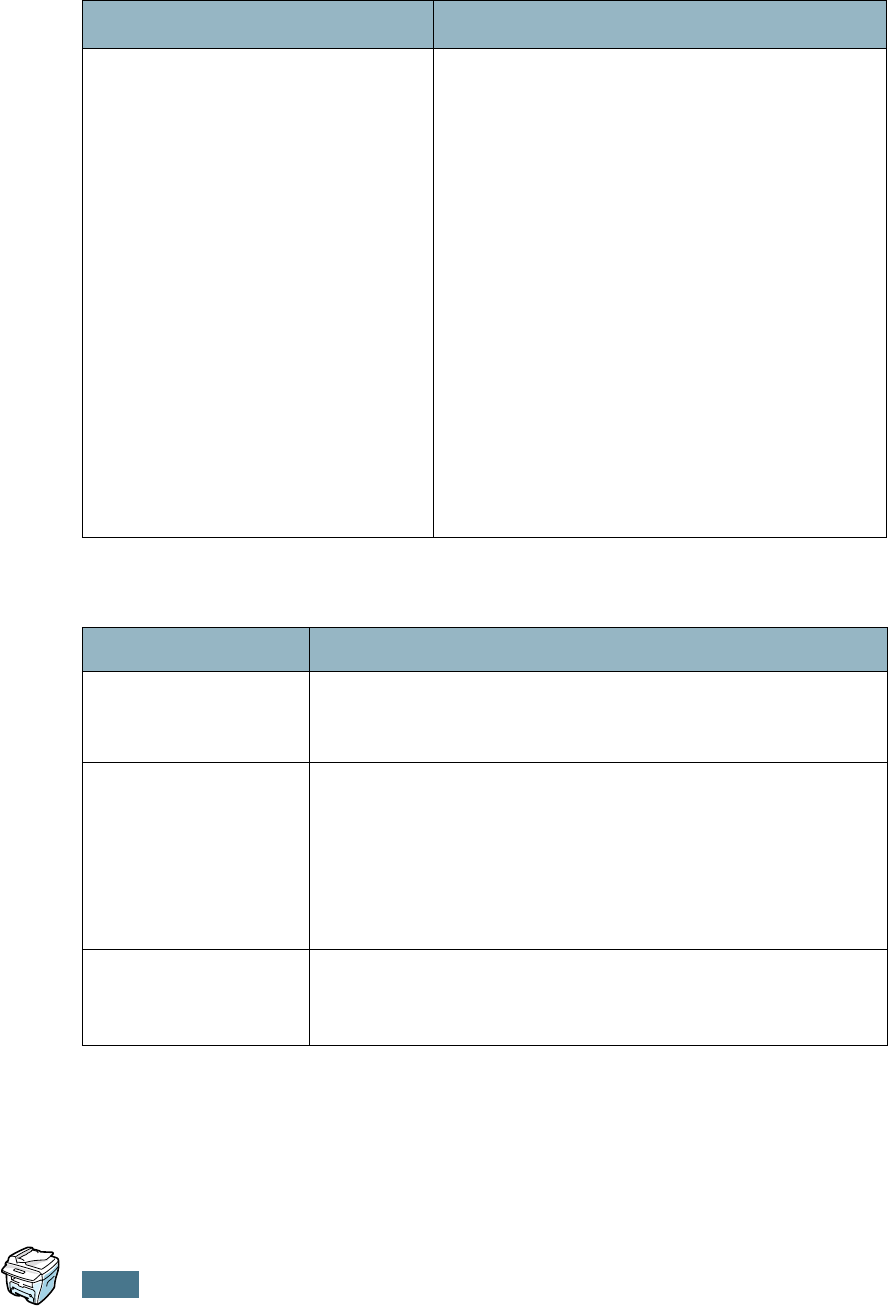
T
ROUBLESHOOTING
8.26
Common Macintosh Problems
Message appears on your computer
screen:
• “Device can't be set to the H/W
mode you want.”
•“Port is being used by another
program.”
•“Port is Disabled.
• “Scanner is busy receiving or
printing data. When the current
job is completed, try again.”
• “Invalid handle.”
• “Scanning has failed.”
• There may be a copying or printing job in
progress. When the current job is complete,
try the job again.
• The Selected port is currently being used.
Restart your computer and try again.
• The printer cable may be improperly
connected or the power may be off. You
must use a parallel cable that supports
IEEE-1284 bi-directional communications.
• The scanner driver is not installed or an
operating environment is not set up
properly.
• Ensure that port is properly connected
and power is on, Then restart your
computer.
• Check, The USB cable may be improperly
connected or the power may be off.
•Do not use the parallel and the USB
cables at the same time.
Problem Possible Cause and Solution
The printer driver icon
does not appear in
Chooser.
Software is not installed correctly. Reinstall the software; see
page A.2.
The printer name does
not appear in the
Connect to
box in
Chooser.
• Make sure that the cables are connected correctly and the
printer is turned on.
• Check if “Ready” appears on the display of the control panel.
If not, clear the problem depending on the error message;
see page 8.11.
• Make sure that the correct printer driver has been selected in
Chooser.
You cannot use the
computer while the
printer is printing.
Background Printing has not been selected.
• Select Background in the Background Printing tab of the
Samsung SPL II Printer window.
Condition Suggested solutions


















