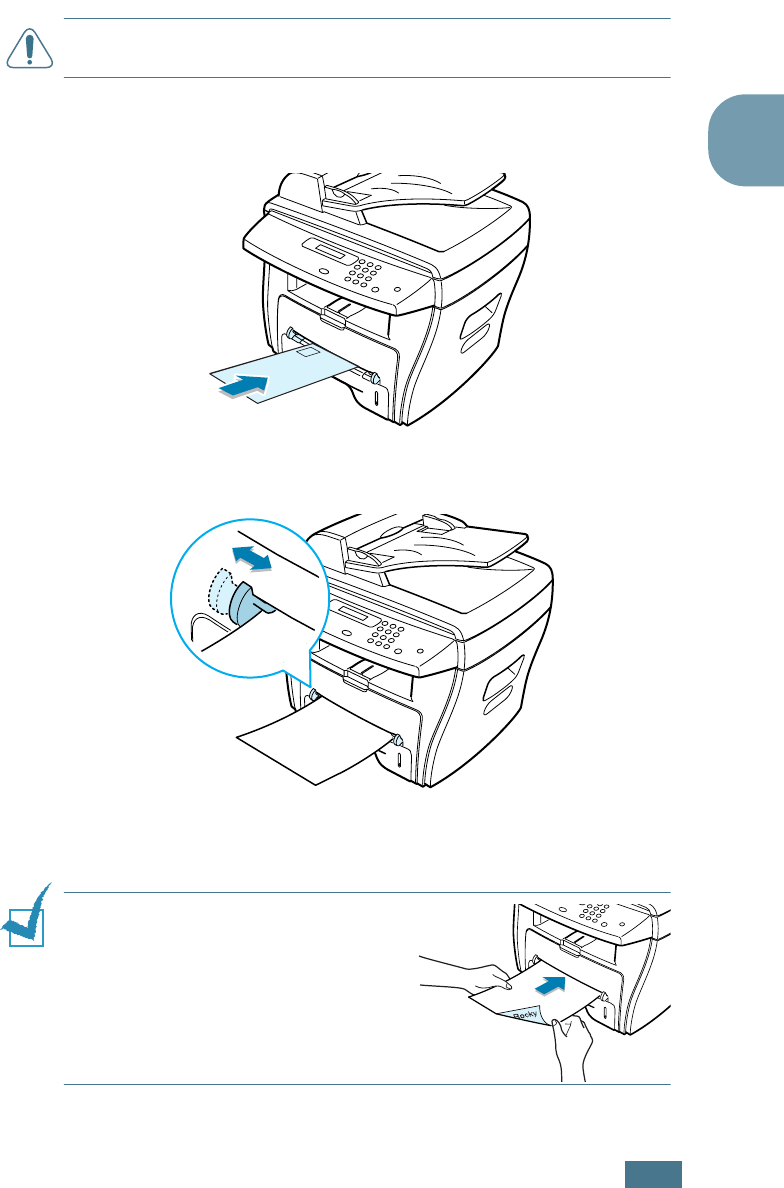
P
APER
H
ANDLING
3.9
3
For transparencies, hold the transparencies by the edges
and avoid touching the print side. Oils from your fingers
that are deposited on them can cause print quality
problems.
C
AUTION
:
Make sure to open the rear output slot when you print
on transparencies. If not, they may tear while exiting the machine.
For envelopes, load a sheet with the flap side face down
and with the stamp area on the top left side.
2
Adjust the paper guide to the width of the print material.
The machine picks up the material from the tray and
begins printing.
N
OTE
:
When printing on previously
printed paper from the Bypass tray,
the printed side should be facing
down with an uncurled edge to the
machine. If you experience
problems with paper feed, turn the
paper around.


















