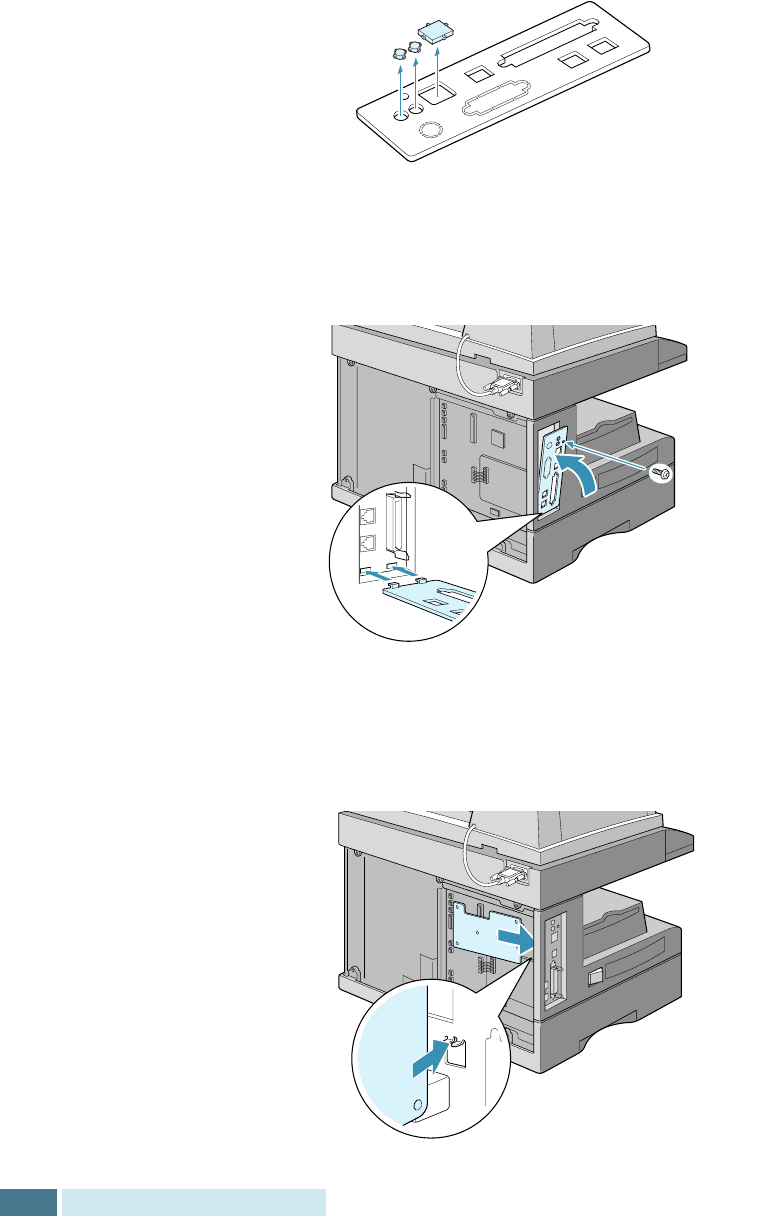
I
NSTALLING
A
N
ETWORK
O
PTION
A.4
7
Remove the plates covering the network port and LED slots
from the port cover.
8
Insert the two teeth at the bottom of the port cover into
the slots on the port panel and replace the cover, as shown.
Fasten the screw removed in Step 5 to secure the cover.
9
Insert the network interface card, ensuring that the
network cable connector and LEDs on the card align with
the port and LED slots.


















