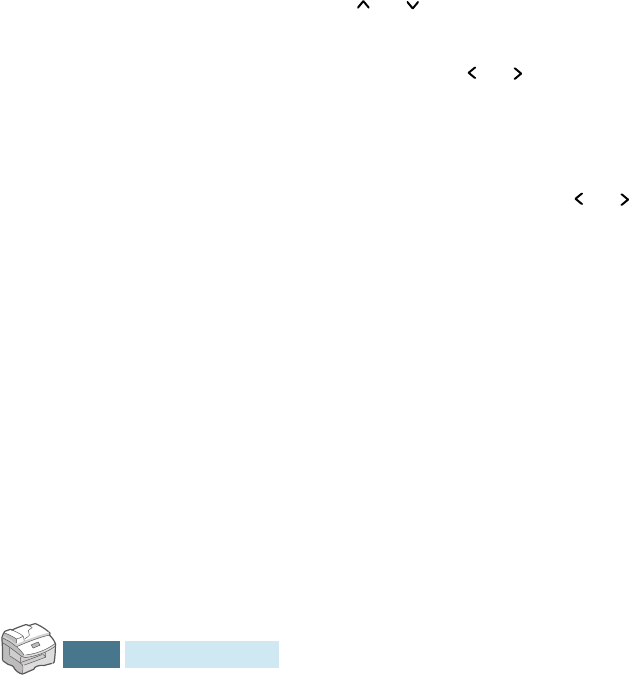
G
ETTING
STARTED
1.22
Power Save
The Power Save mode allows the printer to reduce power
consumption when it is not in actual use. To turn the Power Save
mode on, take the following steps:
1
Press SAVE Power. The display shows the current setting
on the bottom line.
2
Press SAVE Power or use
the navigation buttons
to change
the setting. To enable the Power Save mode, select “ON.” Or
select “OFF” to disable the mode.
3
Press Mode/Enter (Enter for SCX-5115) to save the
selection.
You can further select the length of time the machine waits after
a job is printed before it switches to a reduced power state.
1
Press Menu/Exit and then System Data from the one-
touch dial keypad. SCX-5115 users should press Menu and
then Enter.
2
Press
or
until “POWER SAVE” appears on the display.
Make sure that “ON” blinks on the bottom line.
If necessary, use
or
to select “ON” and press Mode/
Enter (Enter for SCX-5115).
3
The available time settings appear on the display and the
current setting blinks. The available options are 5, 10, 15,
30, and 45 (minutes). Press
or
until the desired time
blinks.
4
Press Mode/Enter (Enter for SCX-5115) to save the
selection.
5
To return to Standby mode, press Stop/Clear.


















