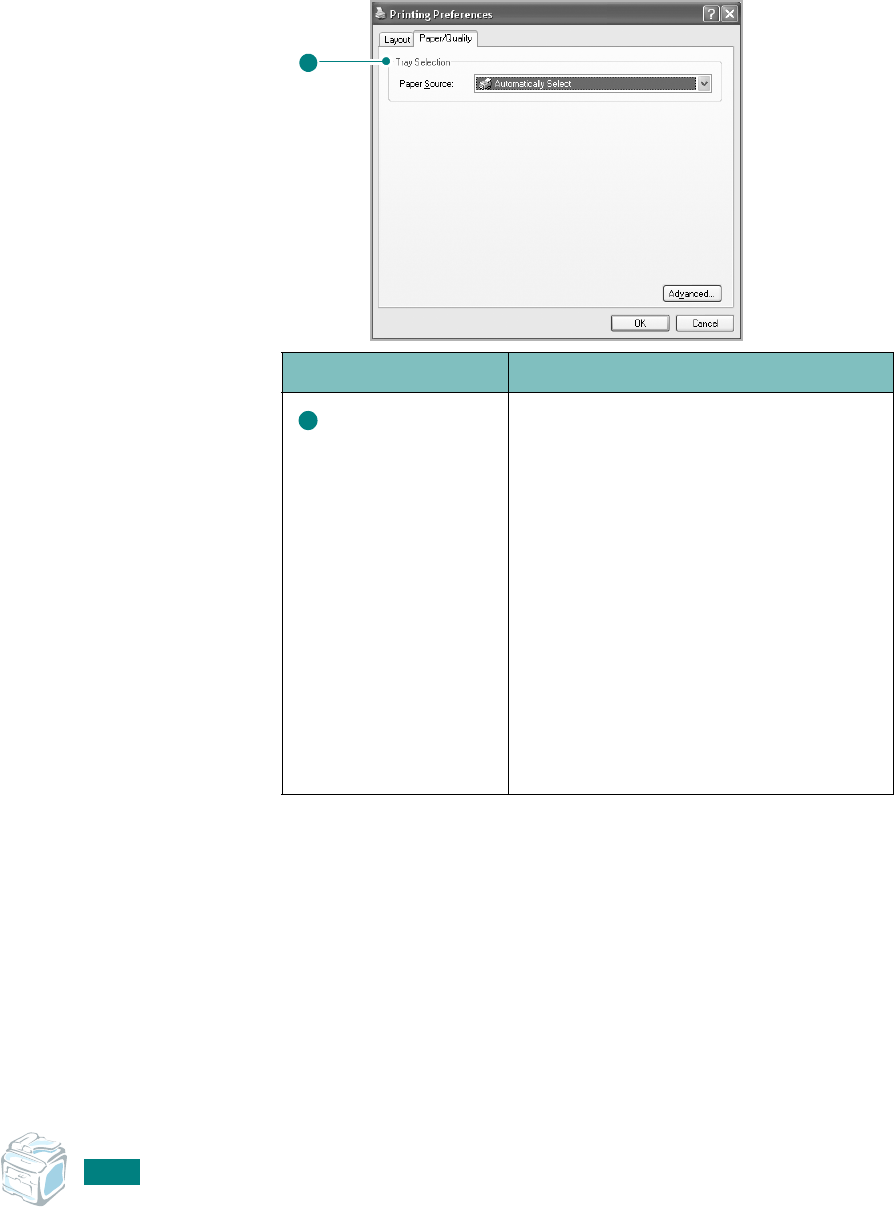
U
SING
W
INDOWS
P
OST
S
CRIPT
D
RIVER
(SCX-4520S/4720FS Only)
B.8
Paper/Quality tab
The
Paper/Quality
tab allows you to select the paper tray you
will use for the print job.
Property Description
Tray Selection
Make sure that
Paper Source
is set to
the appropriate paper tray.
Use the
Manual Feed
source when
printing on special material. You need
to load one sheet at a time into the
Multipurpose tray. See page 3.8.
If you install an optional Tray 2 and set
Tray 2 in printer properties (see
page E.13), you can select
Tray2
.
If the paper source is set to
Automatically Select
, the machine
automatically picks up print material in
the following order: the Multipurpose
tray, Tray 1, and optional Tray 2.
1
1


















