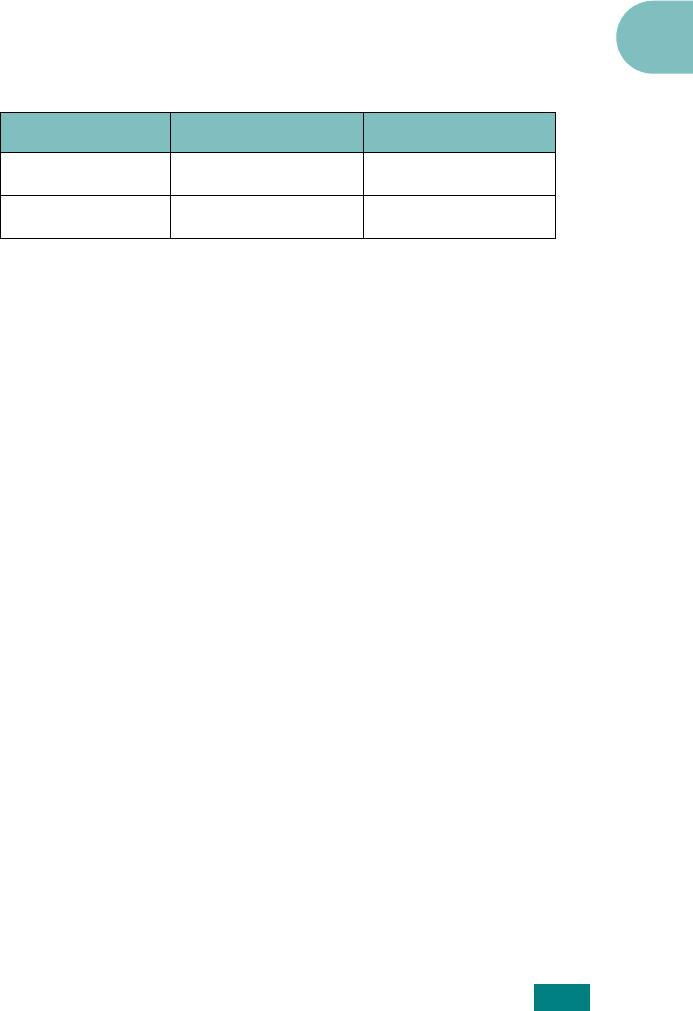
U
SING
Y
OUR
M
ACHINE
ON
A
N
ETWORK
D.13
D
•
Authentication
: “Open System” or “Shared Key.” The “Open
System” service is not configured for network authentication.
If required by your network, the proper authentication
method must be configured.
•
Encryption
: “No data Encryption”, “64 bits”, or “128 bits”.
Default setting is “No data Encryption”. If your network uses
WEP encryption keys, you must configure the encryption
keys. You can configure up to four keys. The active key must
match the value and active key position (for example, Key 1)
configured on other wireless devices.
-
Using Key
: Select the key to use in your network.
-
Key Type
: Select the key type of your network.
-
Key 1
,
Key 2
,
Key 3
,
Key 4
: Enter the key number for
“Encryption.” The numbers you can enter are as follows:
Hexadecimal Alphanumeric
64-bit WEP 10 digits 5 characters
128-bit WEP 26digits 13 characters


















