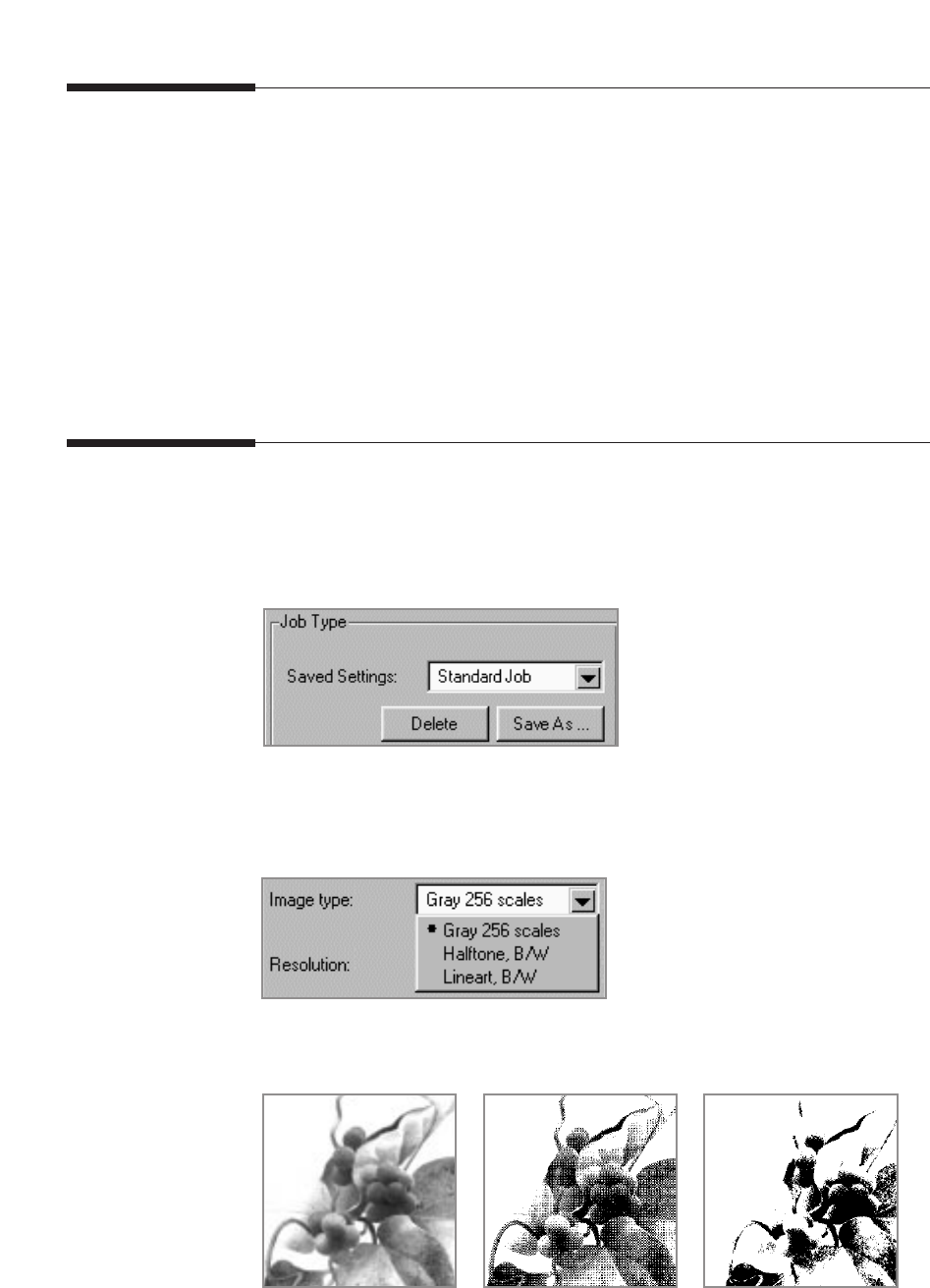
3.4
Scanner Control Tabs
You can adjust the settings for the document or photograph to be scanned
prior to capturing the image using the features of the Scanner Control tabs.
Each of the tabs is described in detail in the following sections:
-for Basic tab, see page 3.4.
-for Balance tab, see page 3.8.
-for Effects tab, see page 3.14.
The About tab shows the version of the Samsung TWAIN for Scan
application.
The following pictures show examples of the various scan modes.
Gray 256 scales Halftone, B/W Lineart, B/W
Basic Tab
Job Type
This menu allows you to select the job type.
Image Type
This menu specifies the mode in which the image is to be scanned in.
Scanning


















