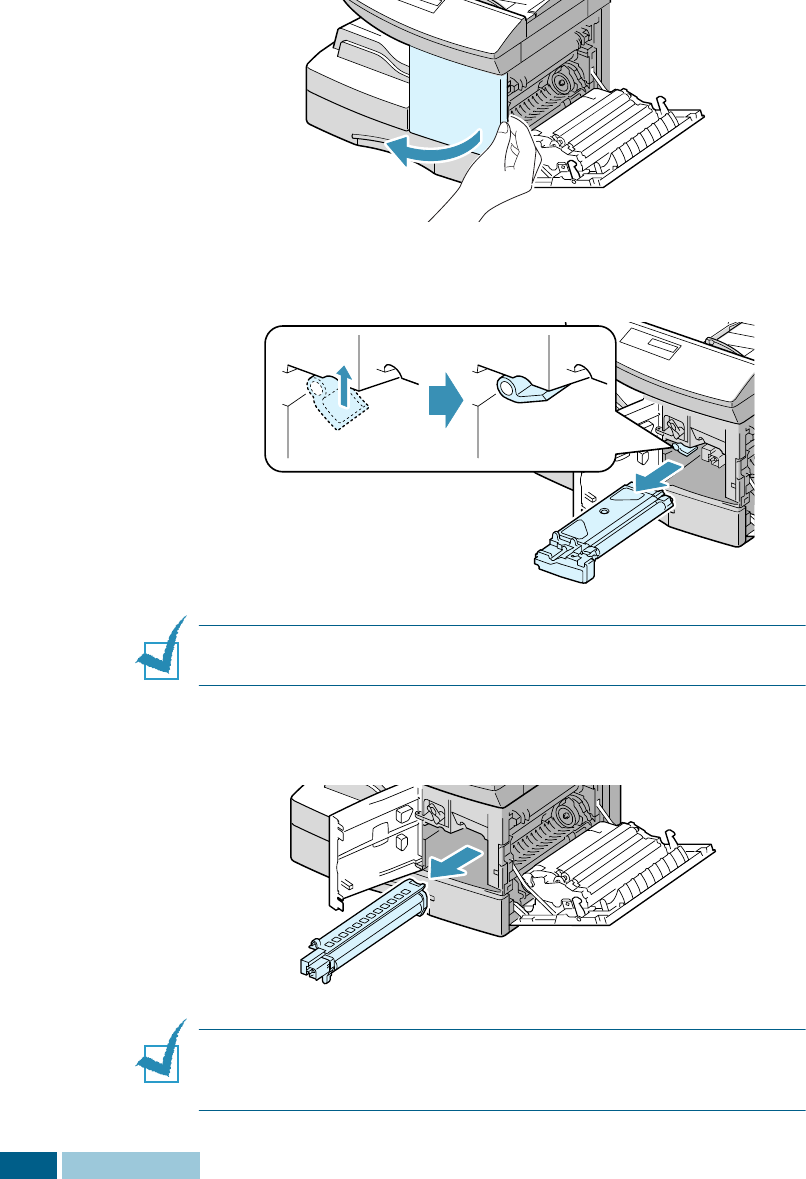
M
AINTENANCE
9.8
To replace the drum cartridge:
1
Open the side cover, then the front cover.
Make sure that the side cover must be open to open the
front cover.
2
Turn the cartridge locking lever upwards to unlock the toner
cartridge, then pull the toner cartridge out.
N
OTE
:
The toner cartridge must be removed to replace the drum
cartridge.
3
Pull the used drum cartridge.
N
OTE
:
Help the environment by recycling your used drum
cartridge. Refer to the recycling brochure packed with the drum
cartridge for details.


















