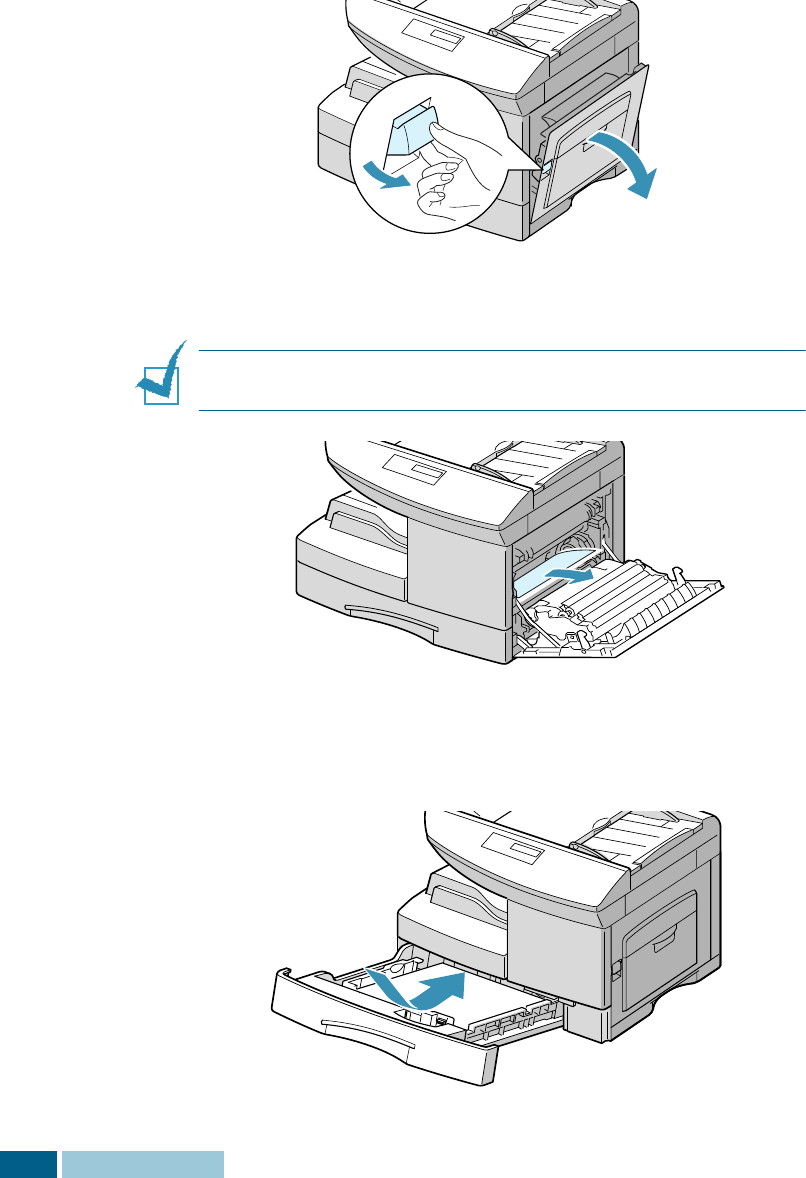
T
ROUBLESHOOTING
10.4
If there is any resistance, and the paper does not move
immediately when you pull, stop pulling. Then:
3
Pull the release lever to open the side cover.
4
Carefully remove the misfeed paper in the direction shown.
N
OTE
:
Do not touch the shiny drum cartridge surface. Scratches
or smudges will result in poor copy qualit.
5
Close the cover and insert the tray. Lower the rear part of
the tray to align the rear edge to the corresponding slot of
the machine, then insert it completely.


















