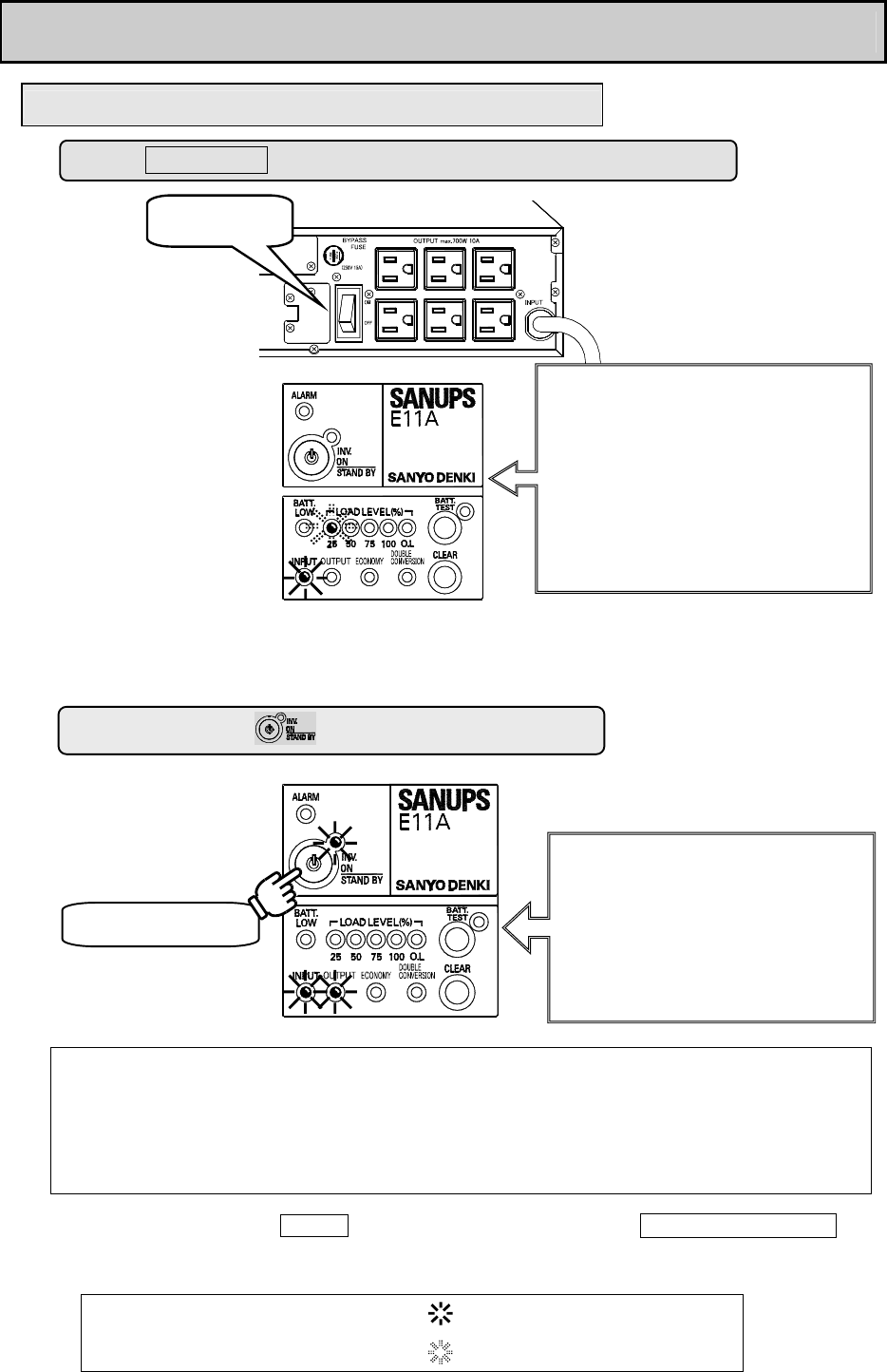
−
19
−
EXT.
BATT
MAIN SW
9. Operating Procedures
9.1 UPS Startup (Normal Operation)
Check that the INPUT indicator has
changed from blinking to lit, and then
proceed to step
②
.
・
The green LOADLEVEL 25 to 100% indicators and the red LOADLEVEL O.L indicator light
according to the load connected to the UPS.
・
The green ECONOMY indicator lights when the UPS operating mode is Economy Mode.
・
The green DOUBLE CONVERSION indicator when the UPS operating mode is Double
Conversion Mode.
・
When the green DOUBLE CONVERSION indicator and the green ECONOMY indicator are both
off, the UPS is in Active Filter Mode.
This manual uses a frame to indicate switches. (Example: INV.ON/STAND BY ).
It also describes the color of the LED whenever it refers to an indicator on the control panel.
(Examples: Green INV.ON/STAND BY, red ALARM)
Hold for 1 secon
d
.
Buzzer
Musical trill
LEDs
Green INPUT Lit
Green INV.ON/STAND BY Lit
Green OUTPUT Lit
②
Press and hold
for one second.
①
Set MAIN SW on the back panel of the UPS to “ON”.
LEDs
Green INPUT
Blinking
Green INV.ON/STAND BY
Off
Green OUTPUT Off
↓
Green INPUT Lit
Green INV.ON/STAND BY Off
Green OUTPUT Off
①
Set to “ON”.
Indicates a lit LED
In the illustrations in this manual
Indicates a blinking LED


















