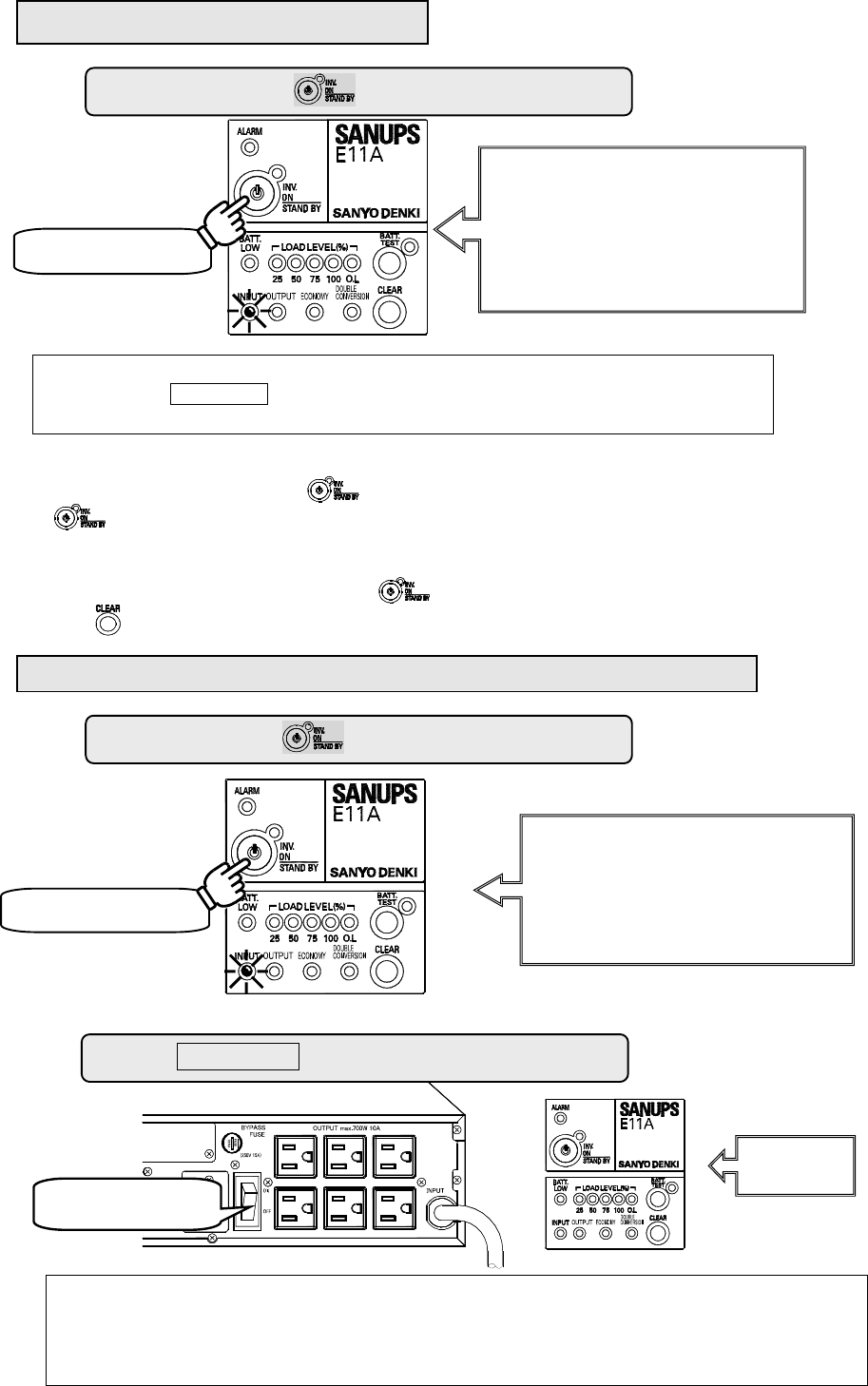
−
22
−
9.4 UPS Shutdown (Daily)
Note
Do not touch MAIN SW when you perform a daily shutdown. Leave it set to the “ON”
position.
*Note
The length of time to keep
held down varies depending on the setting of item “
⑨
switch response time” in §10.1 “Setup Menu Item List”. Operate as follows.
When “1 second” is selected: Hold for 1 second.
When “3 seconds” is selected: Hold for 3 seconds.
When “Special operation” is selected: Hold
for 3 seconds until the buzzer starts beeping, and then
hold
for 3 seconds more while the buzzer is beeping.
9.5 UPS Shutdown (If Not to Be Used for More Than a Week)
Note
If input power is shut off while the UPS is operating, the batteries are discharged the
same as during an extended power outage. Be aware that when the input supply is
restored, the full capacity of the back-up function will not be available until the batteries
have had time to recharge.
BATT
EXT.
MAIN SW
Hold for 1 second.*
②
Set MAIN SW to the “OFF” position.
A
ll of the
LEDs go off.
Buzzer
Musical trill
LEDs
Green INPUT Lit
Green INV.ON/STAND BY Off
Green OUTPUT Off
①
Press and / hold
for 1 second.
Buzzer
Musical trill
LEDs
Green INPUT Lit
Green INV.ON/STAND BY Off
Green OUTPUT Off
①
Press and hold for 1 second.
Set to “OFF”.
Hold for 1 second.*


















