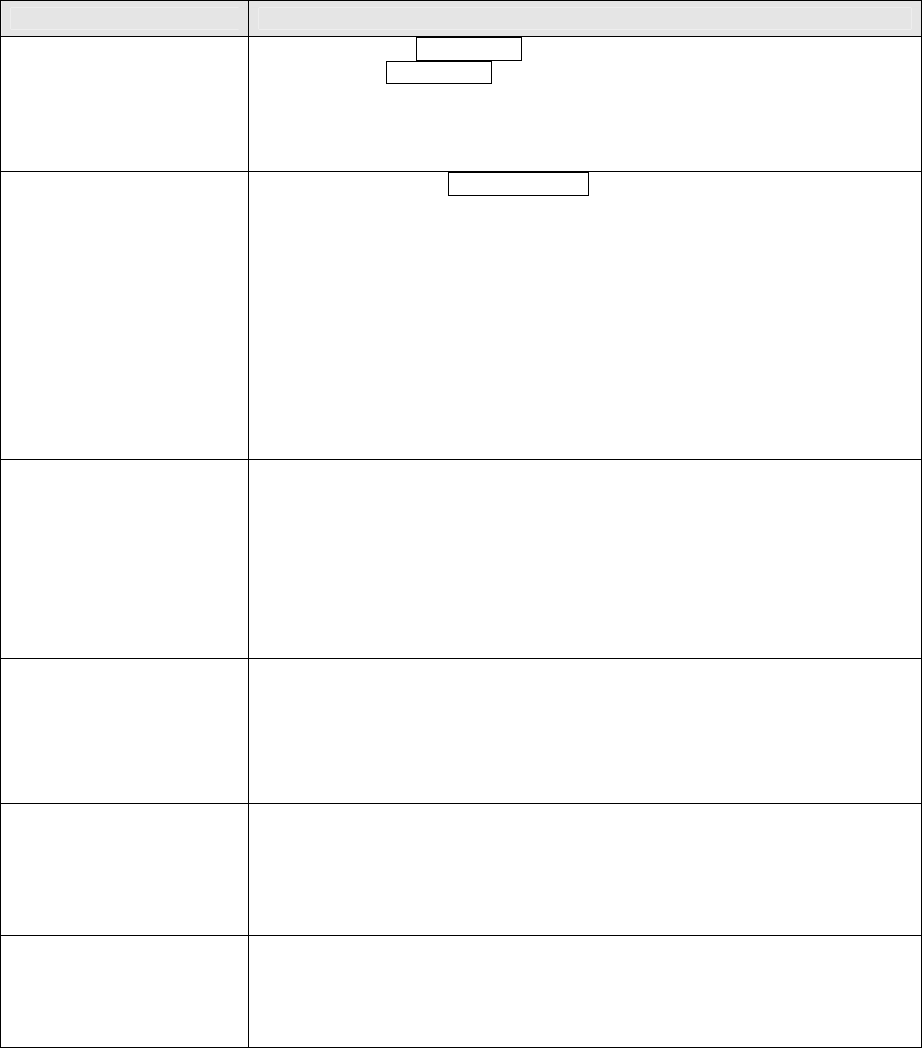
−
32
−
Condition
Countermeasure
No recovery from utility
power source failure.
Utility power source
failure occurs frequently.
・
Check whether MAIN SW on the back panel of the UPS is in the “ON”
position. (If MAIN SW is set to the “OFF” position during normal
operation, the same operation as for a utility power source failure will be
triggered.) See §9.1 “UPS Startup (Normal Operation)”.
・
Verify that input voltage and input frequency are within the rated limits.
See §15.3 “Specifications”.
UPS does not switch from
bypass operation to
normal operation.
・
Check whether the Forced Bypass switch is set to “Inverter”. This
switch is located inside the front panel of the unit. Remove the front panel
to check.
See 14 “Maintenance Bypass Power Supply (Option)”.
・
When item
⑩
“Overload recovery operation” in §10.1 “Setup Menu Item
List” is set to “Auto return”: The UPS switches to inverter operation every
2.5 seconds, and switches back to bypass power supply if the overload
condition still persists. This cycle is repeated.
・
When item
⑩
“Overload recovery operation” in §10.1 “Setup Menu Item
List” is set to “Bypass”: If the utility power voltage is low and the load
current is below the overload detection threshold when the UPS switches
to bypass power supply, the UPS continues to switch between inverter
power supply and bypass power supply.
Cannot perform battery
test.
・
A battery test cannot be performed when:
①
Inverter is stopped.
②
Bypass power supply is active.
③
Input voltage or input frequency is out of range.
④
Shutdown under remote control is in progress.
⑤
Equipment is defective.
⑥
When the LODE LEVEL indicators are all off (load factor is less than
20%) in the economy mode operation or the active filter mode operation.
Serial communication
fails.
・
Verify that item
⑤
“PC Interface mode” in §10.1 “Setup Menu Item List”
is set to “Workstation”. Check the serial connection. See §5.3 “External
Interfaces”.
・
Check the setting of item
⑥
“Serial baud rate” in §10.1 “Setup Menu Item
List”. The factory default setting of this item is “9600”.
Automatic inverter restart
does not occur after
shutdown due to battery
exhaustion following
power outage.
・
Check the setting of item
⑦
“Restart time (battery charge rate)” in §10.1
“Setup Menu Item List”. Automatic inverter restart does not occur if this
item is set to “OFF”.
If this item is set to “30%”, “50%”, or “80%”, the UPS does not start until
the batteries are charged to the specified level.
The factory default setting of this item is “Auto”.
Green DOUBLE
CONVERSION and green
ECONOMY light and go
off frequently at irregular
intervals.
・
The UPS is switching frequently between operating modes because the
utility power is unstable. Set the UPS operating mode to “Double
Conversion Mode”. For details, see item
①
“UPS operation mode” in §10.1
“Setup Menu Item List”.
The factory default setting of this item is “Auto”.


















