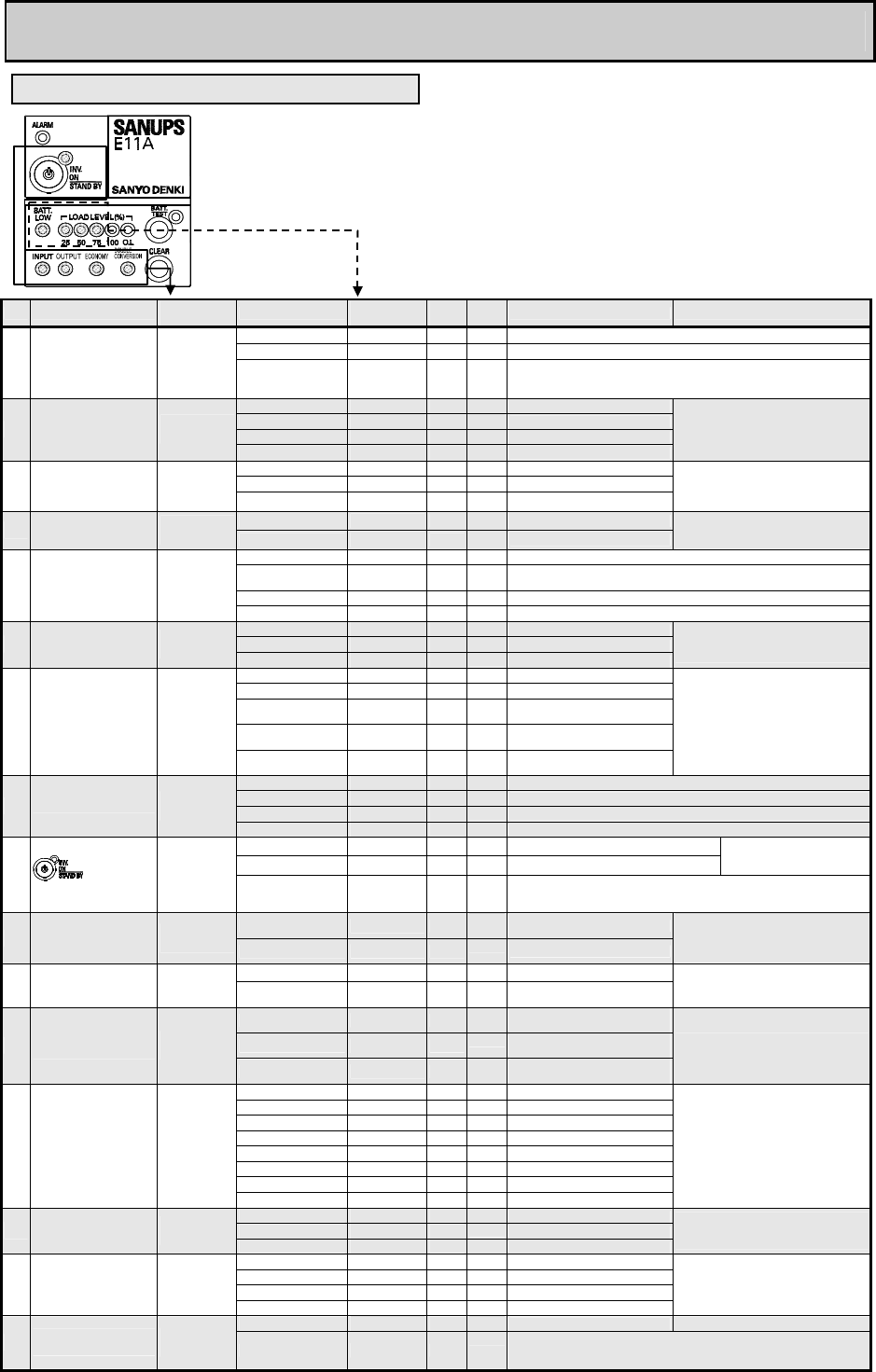
−
23
−
10. User Settings
10.1 Setup Menu Item List
You can configure the UPS by setting the menu items in the following list.
Configure it according to your environment and requirements.
The controls and indicators on the control panel are used to set items in the Setup
menu. For details, see §10.2 “Setup Menu Operations”.
Whenever you change a menu item setting, we recommend that you place a check
mark in the “Current Setting” field of the Setup Menu Item List.
No. Menu Item
Item Selection
LEDs
Setting
Item Setting
LEDs
Default
Setting
Current
Setting
Description Notes
Auto
●○○○
*
Switch the UPS operating mode automatically.
Double Conversion
○●○○
Set the UPS operating mode to Double Conversion mode.
①
UPS operation mode
○
●○○○
Economy
●●○○
Set the UPS operating mode to Economy mode.
However, the mode of UPS might change into the “Double Conversion”
mode depending on the condition of the input potential and the load.
100V
●○○○
100V setting
110V
○●○○
110V setting
115V
●●○○
115V setting
②
Output voltage
(RESTART)
○
○●○○
120V
○○●○
*
120V setting
Set the rated output voltage.
The case of E11A202U001
Please do not change setting the voltage.
And use UPS as 120V setting.
(For UL rules)
1%
●○○○
±1% allowance
3%
○●○○
*
±3% allowance
③
Frequency sync range
(RESTART)
○
●●○○
5%
●●○○
±5% allowance
Set the range (%) over which the output
frequency is adjusted to variations in the
input frequency in Economy Mode and
Active Filter Mode.
50Hz
●○○○
50Hz setting
④
Battery startup
frequency
○
○○●○
60Hz
○●○○
*
60Hz setting
Set the inverter output frequency when
UPS restarts from the batteries from
stopped status.
Do not use this setting.
●○○○
-
Workstation
○●○○
*
Setting for communications by the power management software over serial
or LAN connection.
Serial Login
●●○○
Shutdown by serial login.
⑤
PC Interface mode
○
●○●○
Do not use this setting.
○○●○
-
9600
●○○○
*
Set the baud rate to 9600 bps.
4800
○●○○
Set the baud rate to 4800 bps.
⑥
Serial baud rate
○
○●●○
2400
●●○○
Set the baud rate to 2400 bps.
Set the communications baud rate when
a workstation, PC, or optional LAN card
is connected.
Auto
●○○○
*
Auto restart
OFF
○●○○
The UPS stays off.
30%
●●○○
Same behavior as Auto when
battery charge reaches 30%.
50%
○○●○
Same behavior as Auto when
battery charge reaches 50%.
⑦
Restart time
(battery charge rate)
○
●●●○
80%
●○●○
Same behavior as Auto when
battery charge reaches 80%.
Specify when to restart the UPS after a
power outage and shutdown of the UPS
due to final discharge of the batteries.
When 30%, 50%, or 80% is selected, the
UPS does not restart until the batteries
are charged to the specified level.
All patterns
●○○○
*
All sounds
Patterns 1
○●○○
Do not emit sounds on power outage, battery test, and overload.
Pattern 2
●●○○
Emit alarm and key click sounds.
⑧
Buzzer sound
○
○○○●
OFF
○○●○
Emit key click sounds only.
1 second
●○○○
*
Turn inverter off when pressed for 1 second.
3 seconds
○●○○
Turn inverter off when pressed for 3 seconds.
Set the response time for
switch press to stop inverter
power supply.
⑨
switch
response time
○
●○○●
Special operation
●●○○
Turn inverter off on special operation. Select this setting to keep the
inverter from being turned off by an accidental operation. See §9.4 "UPS
Shutdown (Daily)" for operation details.
Auto return
●○○○
*
Auto recovery with time
⑩
Overload recovery
operation
○
○●○●
Bypass
○●○○
Fixed as bypass on overload
Set the conditions for automatic switch
back to inverter power supply (auto
return) after switching to bypass power
supply because of overload.
OFF
●○○○
*
The UPS stays off.
⑪
Inverter stop
Operation (RESTART)
○
●●○●
Bypass
○●○○
Switch to bypass operation when
inverter stops.
Specify the UPS operation during
inverter power supply stops.
Battery voltage level
●○○○
*
When low battery voltage level is
detected.
2 minutes
○●○○
When remaining battery capacity
is 2 minutes.
⑫
Low battery voltage
signal timing
○
○○●●
3 minutes
●●○○
When remaining battery capacity
is 3 minutes.
Specify the timing for triggering the low
battery voltage signal.
5 minutes
●○○○
*
5 minutes backup
20 minutes
○●○○
20 minutes backup
30 minutes
●●○○
30 minutes backup
40 minutes
○○●○
40 minutes backup
60 minutes
●○●○
60 minutes backup
90 minutes
○●●○
90 minutes backup
120 minutes
●●●○
120 minutes backup
⑬
Battery backup time
(RESTART)
○
●○●●
180 minutes
○○○●
180 minutes backup
Set the UPS backup time on power
outage.
An external battery must be connected
for settings of 20 minutes or higher.
These external battery accommodate by
Technical Service Personnel.Ask for
Tehnical Service Personnel.
Do not use another setting.
5 year
●○○○
*
5-year lifetime type
10 year
○●○○
10-year lifetime type
⑭
Battery type
(RESTART)
○
○●●●
3 year
●●○○
3-year lifetime type
Set the battery type.
Set this when you exchange the battery
or connect an external battery.
180 days
●○○○
*
Check batteries every 180 days.
90 days
○●○○
Check batteries every 90 days.
30 days
●●○○
Check batteries every 30 days.
⑮
Battery check schedule
○
●●●●
None
○○●○
No battery check.
Set the interval (number of days) for the
automatic battery check. The check is
carried out automatically when the
specified number of days has elapsed.
Do not reset
●○○○
*
Do not reset.
-
⑯
Reset remaining
battery life
●
○○○○
Reset
○●○○
Reset the battery information (remaining life, accumulated battery
operating time, number of power outages, LED remaining life display),
when you exchange the battery.
●
LED blinks
○
LED off


















