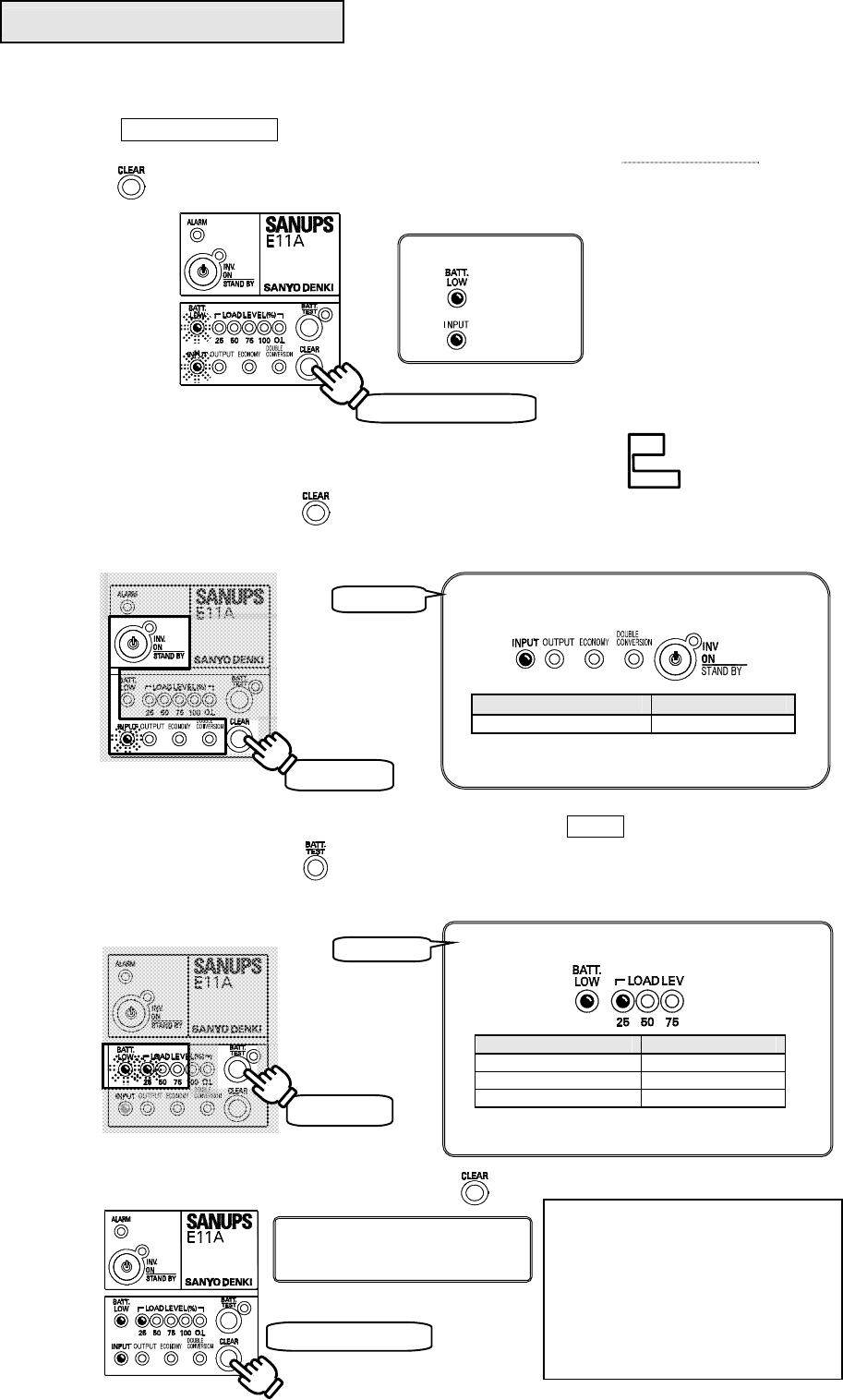
−
25
−
Two beeps sound from the buzzer.
The setting is saved and the UPS
returns to normal operation.
10.2 Setup Menu Operations
Set all menu items with the following procedure.
This example shows how to set the “UPS operation mode” item to “Economy”.
①
With MAIN MCCB on the back panel set to “ON”, check that the green
INV.ON/STAND BY indicator and the green OUTPUT indicators are not blinking.
②
Press and hold it for at least 3 seconds.
③
Select the menu item to set by using the 5 LEDs surrounded by in the following
figure.
Press and quickly release
(within 3 seconds) so that a menu item selection LED
blinks. Each press makes a different LED or set of LEDs blink. Keep pressing until you
have selected the menu item you want to set.
④
Select the value to set by using the 4 LEDs surrounded by in the following figure.
Press and quickly release (within 3 seconds) so that a setting value LED blinks.
Each press makes a different LED or set of LEDs blink. Keep pressing until you have
selected the value you want to set.
⑤
When you are finished making settings, press and hold it for at least 3 seconds.
Notice
If you keep pressing for 3 more seconds,
2 beeps will sound again and all settings
will return to the default setting.
However “
②
Output voltage” setting
will return to 120V, not defult.
“
⑬
Battery backup time” and ”
⑭
Battery
type ” settimg will not return to the
default setting.
Hold for 3 seconds.
Buzzer : 2 beeps
2 LEDs
blink.
LEDs that blink when the “UPS operation mode”
menu item is selected
Menu item
Blinking LEDs
UPS operation mode
●
○
○
○
○
See the list in the previous section for the LED
patterns to select other menu items.
Short press
LEDs that blink when the “Economy” setting is
selected.
Setting Blinking LEDs
Auto
●
○
○
○
Double Conversion
○
●
○
○
Economy
●
●
○
○
See the list in the previous section for the LED
setting patterns of other menu items.
Example
Example
Short press
Hold for 3 seconds.


















