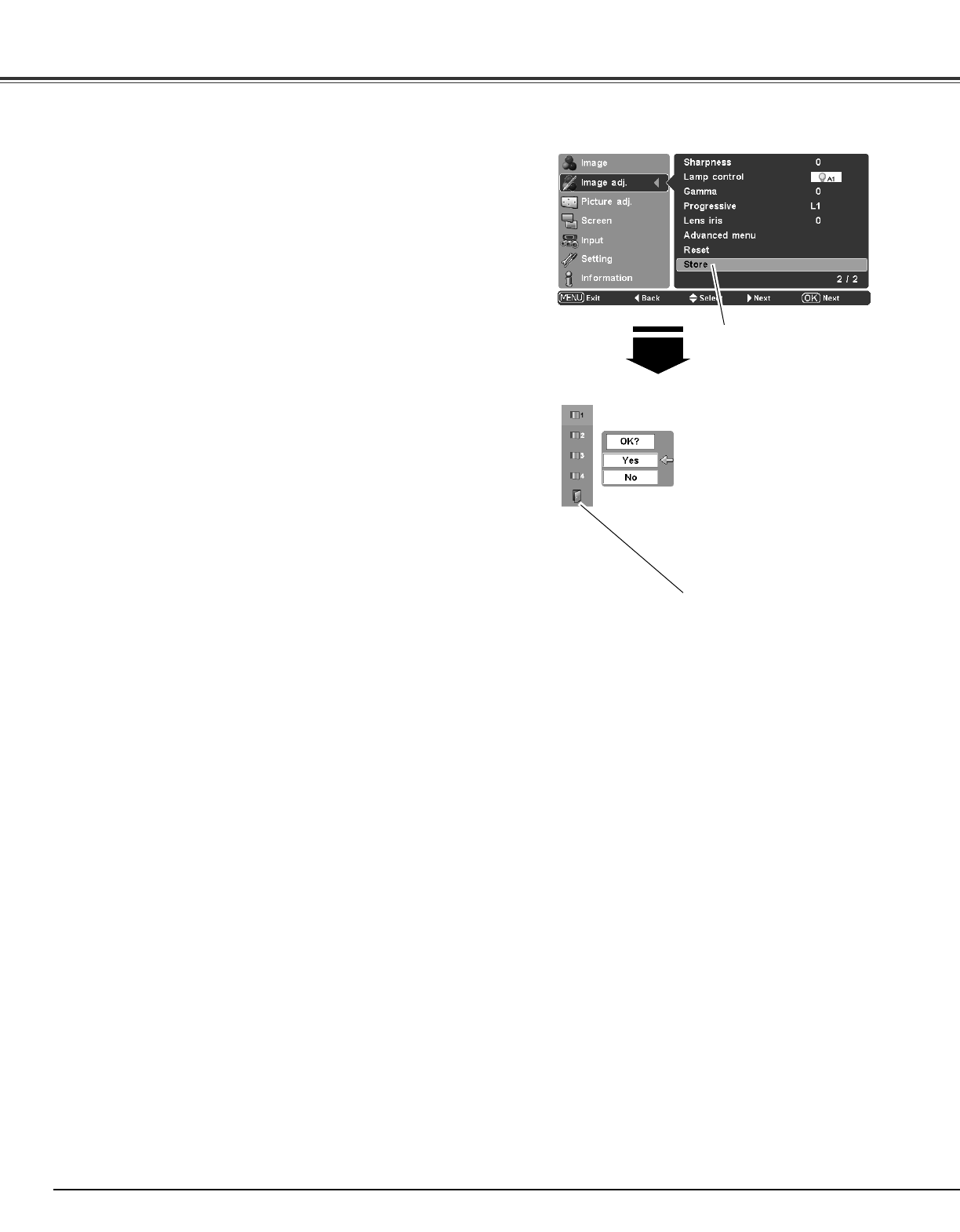
32
Image Adjustment
To store the adjusted data, select Store and press the Point 8 or
OK buttons. The User Image Mode Menu appears. Use the Point
ed buttons to choose one of the four (4) user image modes and
press the OK or Point
8 buttons. A confirmation box appears.
Select [Yes] and then press the OK button.
To exit the User Image Mode Menu, go to the Quit icon and press
the OK or Point
8 buttons. The stored data can be called up by
selecting “User image 1 – 4” in the Image Mode Selection on
page 27.
Store
To reset the adjusted data, select Reset and press the Point
8 or
OK buttons. A confirmation box appears. Select [Yes] and then
press the OK button. All adjustments return to their previous
figures. You can also reset the adjusted data by pressing the
RESET button on the remote control.
Reset
Choose one of the four (4) user
image modes with the Point
ed buttons and press the OK
or Point
8 buttons. The
confirmation box appears.
Select [Yes] and then press the
OK button.
Press the Point
8 or OK
buttons to store the
adjusted data. The User
Image Mode Menu
appears.
✔Notes:
• If you change the image mode (see page 27) or turn off the POWER without storing
adjusted settings, all the adjusted settings will be reset.
• When resetting, the adjusted data in Advanced menu will be reset whether or not
Advanced menu in the Setting Menu is “On.” See page 36.
Quit
Press the OK or Point
8
buttons to exit the User Image
Mode Menu.


















