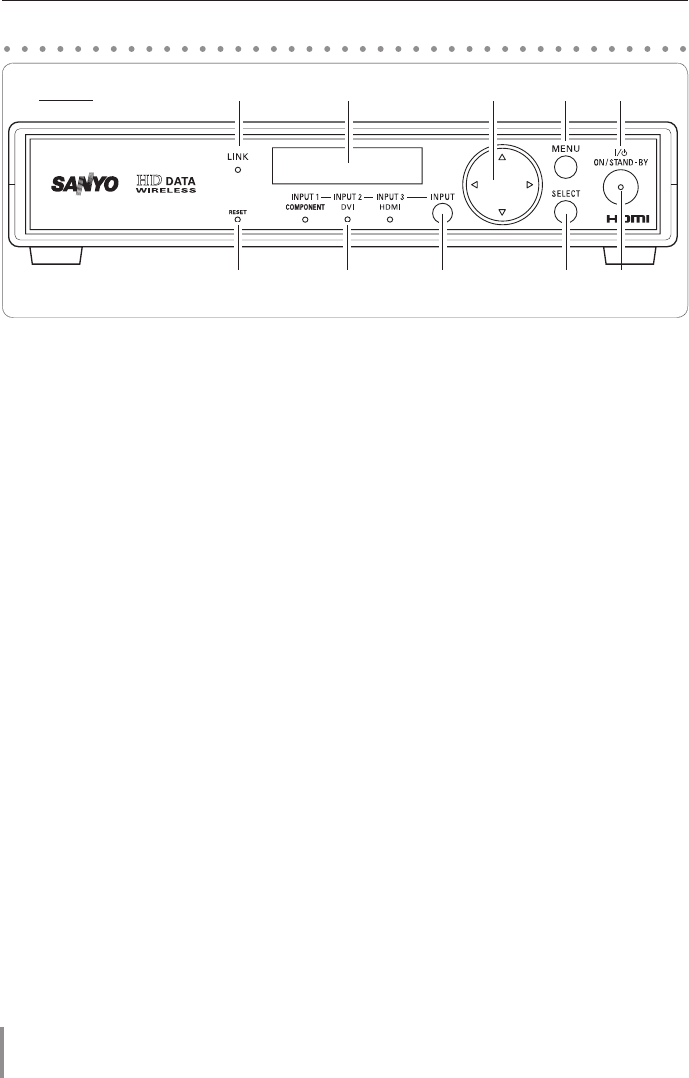
12
q
LINK INDICATOR
y
RESET BUTTON
- When the wireless conguration
is set up correctly and the wireless
communication is established with
the wireless receiver at the single
mode, this indicator lights orange.
- This indicator lights orange during
operation in the broadcast mode.
A built-in micro processor which
controls this unit may occasionally
malfunction and need to be reset.
This can be done by pressing this
RESET button with a pen, which will
shut down and restart the unit. Do
not use the RESET function exces-
sively.
w
LCD DISPLAY
u
INPUT INDICATORS
Display the selected menu. The back
light LED will be turned o when
the transmitter is not operated for 3
minutes.
An indicator of the selected input
lights blue.
e
POINT
ed7 8
BUTTONS
i
INPUT BUTTON
Select an item or adjust the value on
the menu on the display.
Select an input source.
r
MENU BUTTON
o
SELECT BUTTON
Open or close the menu on the
display.
Execute the selected menu.
t
ON/STAND-BY BUTTON
!0
POWER INDICATOR
Turn the transmitter on or o. - Lights red when the transmitter is
in stand-by mode.
- Lights green during operation.
Front
q w e
y
r
u i o
t
!0
Part Names and Functions
Preparation


















