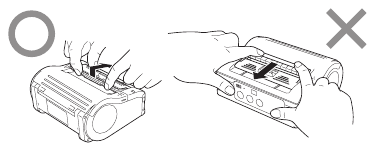
30
7. For linerless labels with perforation, pull the label upward to tear along
the perforated line. Ensure that the tear-off edge is just at the beginning of
the red platen roller. Otherwise, re-load the label.
8. Slide the dispenser unit until it stops. If the linerless label clogs at the
dispenser, clear the label and re-load the label.
This completes loading of the labels for dispense mode printing.
Switching from Dispense mode printing to Continuous printing
mode
Grip the Tear-off bar, lift it upward slightly, and then slide it toward you.
Never pull it with the bar still engaged. This may damage the dispenser
unit.
When using dispense mode printing, be sure to follow the procedure
above to switch the dispenser unit from dispense mode printing to continu-
ous printing mode, before changing the paper.


















