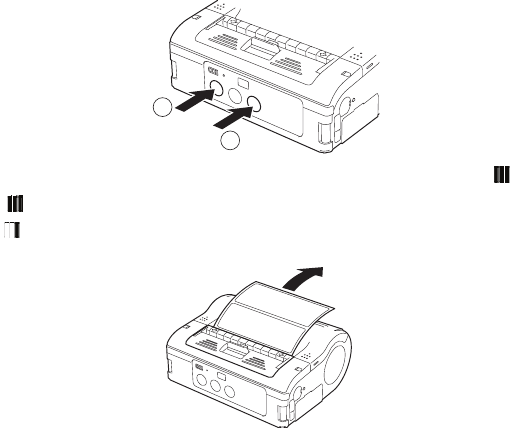
32
6. Test Printing
1. When pressing the FEED button and holding down the POWER button
simultaneously, the printer enters the test mode. Press the FEED button
again to start test printing.
2. Verify the following using the output of the test print.
• There are no chipped characters.
• Printing condition is good.
In test printing, the estimated remaining battery power is displayed as .
( when completely charged.) When the remaining battery power is
, charge the battery.
If a problem occurs, contact the dealer where you purchased the printer
from, or our sales personnel or service center.
POW
ER
P
R
INT
FE
E
D
1
2
1234567
AB C DEFG
abcdefg
1234567
ABCDEFG
abcdefg


















