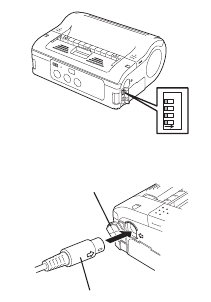
33
7. Operation with an RS-232C Cable
To print with an optional RS-232C cable connected to a PC or a handheld
terminal, perform the following operations.
1. Remove the USB/DIP switch cover, and set the DIP switch (DSW) to
DSW-1, 2, 3, 4 = (OFF, OFF, OFF, OFF).
2. Remove the RS-232C connector cover.
3. Insert the RS-232C cable into the connector.
Match the arrow on the RS-232C cable connector with the arrow beside
the printer connector, and insert it firmly.
4. Connect the other end of the RS-232C cable to the connector on the PC
or the handheld terminal.
For the connector on the PC or the handheld terminal, see the manuals
provided with that equipment.
2341
ON
RS-232C cable
RS-232C cover


















