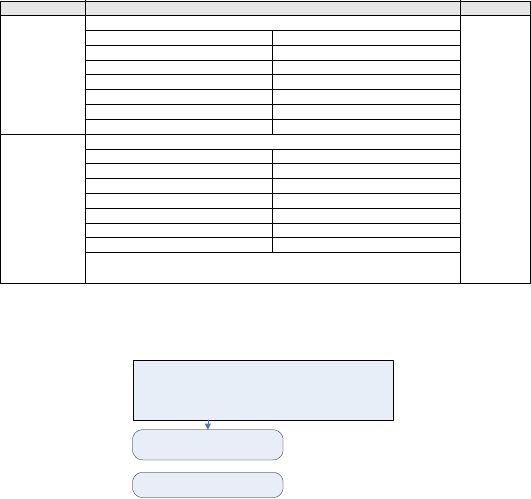
60
Standard/non-standard code setting mode
Standard/non-standard code settings for control codes can be changed using the
control code setting command.
Standard/non-standard specifications
Change standard/non-standard code setting
The standard code/non-standard code setting is changed by the DIP switch (DSW)
settings when the power is turned on, and by button settings. The settings are
enabled upon turning the power off.
Notes: When the buzzer sound mode is enabled, the buzzer sounds upon startup.
Release the PRINT/FEED button to stop the buzzer. To check the setting for the
standard code/non-standard code setting mode, see chapter 6, Test Printing. To end
standard code/non-standard code setting, confirm that the STATUS LED is on in
green, then turn power off. After changing the standard code/non-standard code set-
ting mode, be sure to restore the DSW to their original settings.After changing the
dispenser operation mode setting, restore the DSW to their original settings.
Type Operation Default
Standard
code
setting
The following control codes are set as standard codes. Standard
code
setting
Control code Binary
STX 02H
ETX 03H
ESC 1BH
ENQ 1BH
CAN 18H
NULL 00H
Non-stan-
dard code
setting
The following control codes are set as non-standard codes.
Control code Binary
STX 7BH({)
ETX 7DH())
ESC 5EH(^)
ENQ 40H(@)
CAN 21H(!)
NULL 7EH(~)
Non-standard codes can be changed using the user down-
load setting command.
Processing setting
(STATUS LED flashes green)
Setting completes
(STATUS LED lights green)
(1) Non-standard code setting
DSW-1,2,3,4=(ON,ON,OFF,ON) + cover open + PRINT button + POWER
(2) Standard code setting
DSW-1,2,3,4=(ON,ON,OFF,ON) + cover open + FEED button + POWER


















