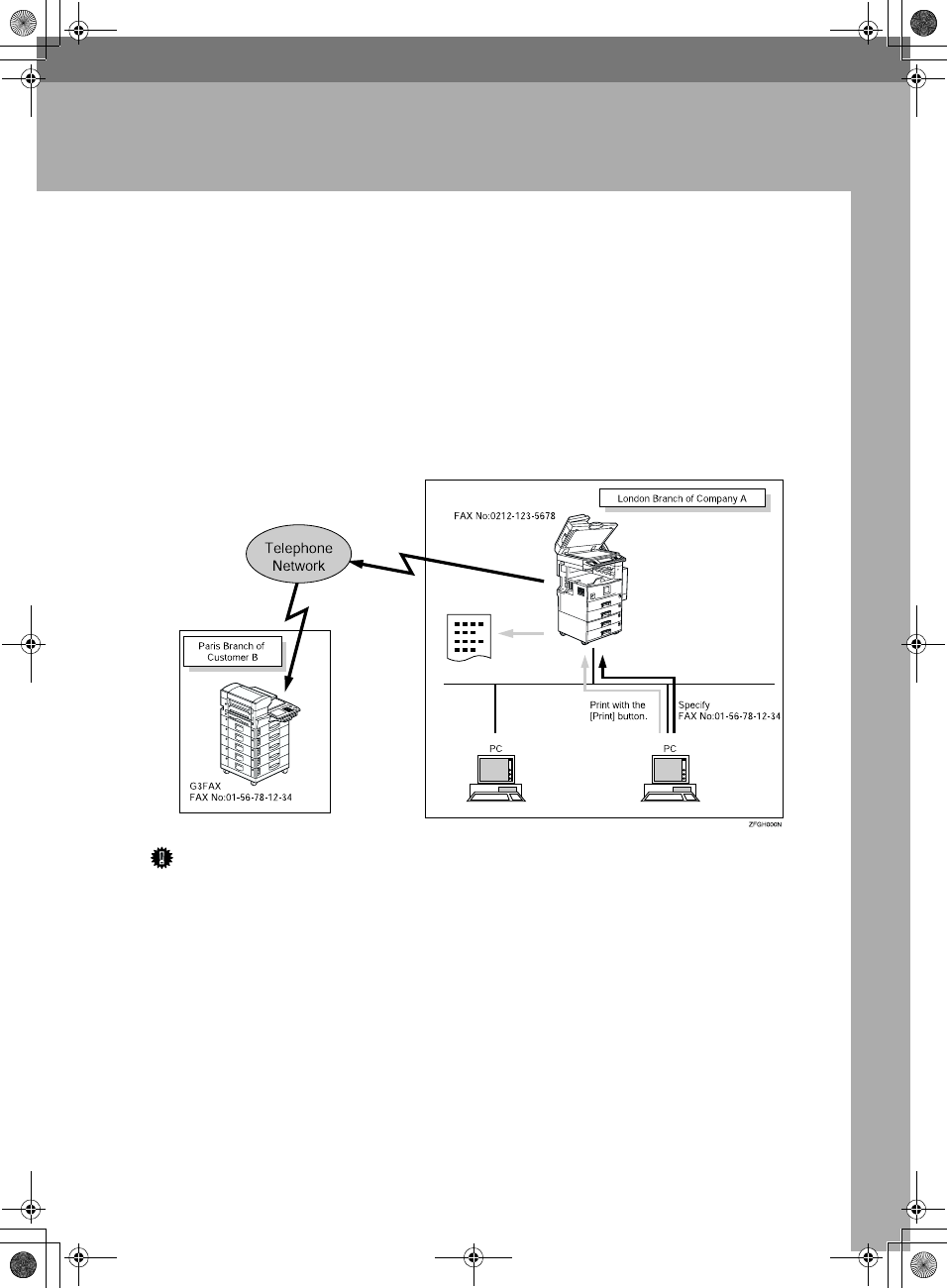
177
9. PC FAX Features
The Optional Printer/Scanner Unit Type 1027 is required to use this feature.
• With a PC FAX connected to a LAN, you can use a telephone line to send a
fax created using a Windows application to another fax machine.
• To send a fax, simply select [Print] from the Windows application, then select
LAN FAX as the printer and specify a destination.
• In addition to sending faxes, LAN FAX allows PC FAX to be used for printing
out documents prepared on a PC for proof checking.
• To use LAN FAX, connect PC FAX to a LAN and make the necessary settings,
and then install the LAN FAX driver and related utilities on your PC.
Important
❒ If a LAN FAX error occurs, it is not displayed on the PC.
RusC2FaxADEN-F_V4_FM.book Page 177 Monday, August 20, 2001 10:52 AM


















