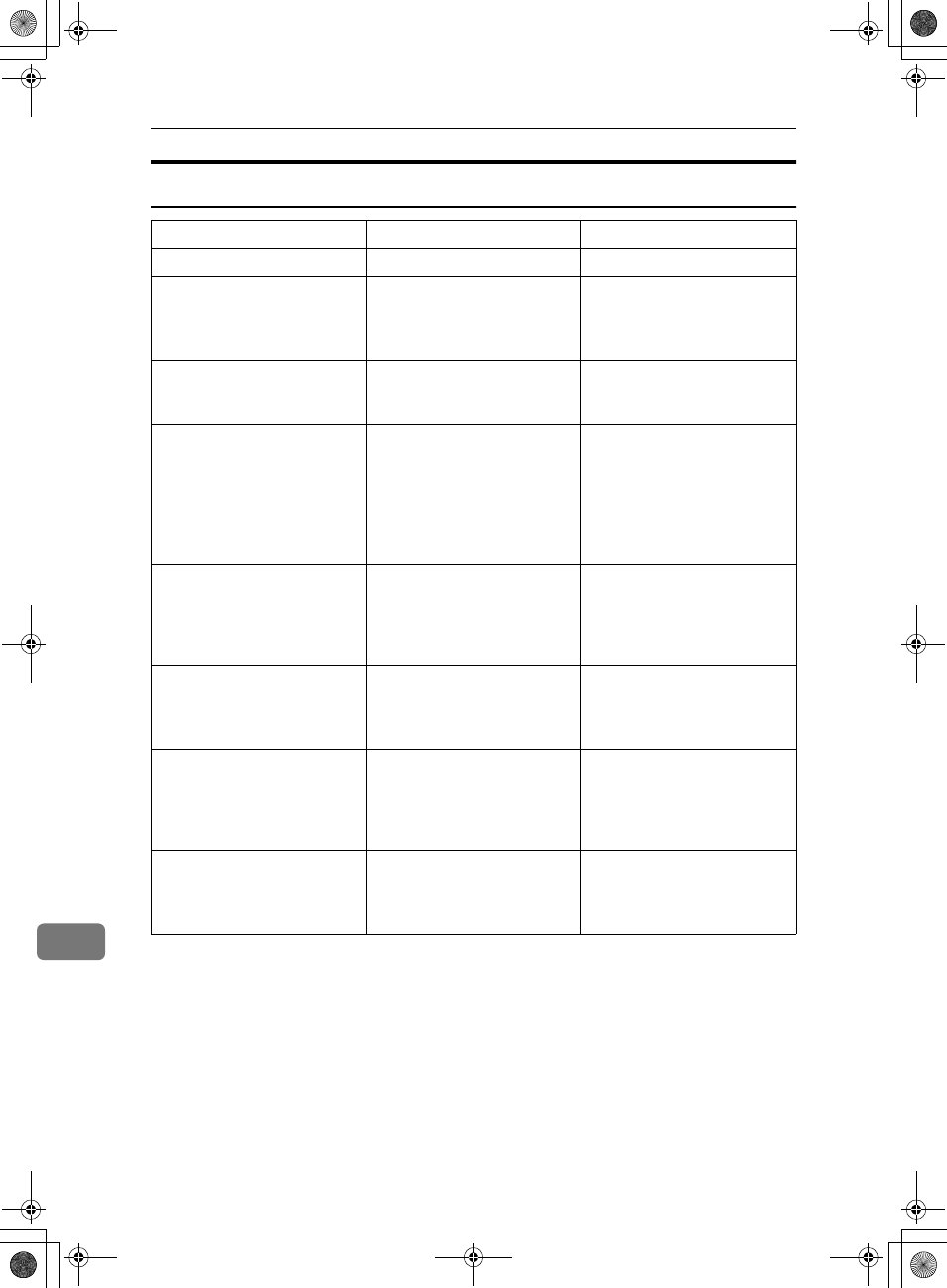
Appendix
200
11
Facsimile Features
Feature name Description Reference
Prog./Change/Delete
Program/Change/Delete
Quick Dial
When you register a destina-
tion in a Quick Dial, you can
specify the destination by just
pressing the Quick Dial key.
⇒ Chapter 3, "Quick Dial" in
the Basic Features manual
Program/Change/Delete
Group
If you program several desti-
nations into a Group, you can
dial with just a few keystrokes.
⇒ Chapter 3, "Groups" in the
Basic Features manual
Change Order of Quick Dial
Table
Use this feature to change the
order of the registered Quick
Dial Table. It would be con-
venient to list the receivers
that you fax to frequently on
the first page of the Quick Dial
Table.
⇒ p.113 “Changing the Order
of the Quick Dial Table”
Program Title of Quick Dial
Table
Use this feature to add a name
to the title of the Quick Dial
Table in order to facilitate
finding the desired registered
destination.
⇒ p.114 “Programming Title
of the Quick Dial Table”
Program/Change/Delete
Standard Message
Use this feature to program
standard messages to be
printed at the top of the first
page of the original.
⇒ p.116 “Programming
Standard messages”
Store/Change/Delete Auto
Document
Allows you to store a fre-
quently used original in the
machine's memory. You can
print or send the original di-
rectly as necessary.
⇒ p.118 “Storing and Chang-
ing an Auto Document”
Program/Change/Delete
Scan Size
Register a frequently used
original size in advance when
you send a message with the
Irregular Scan Area function.
⇒ p.121 “Programming and
Changing a Scan Size”
RusC2FaxADEN-F_V4_FM.book Page 200 Monday, August 20, 2001 10:52 AM


















