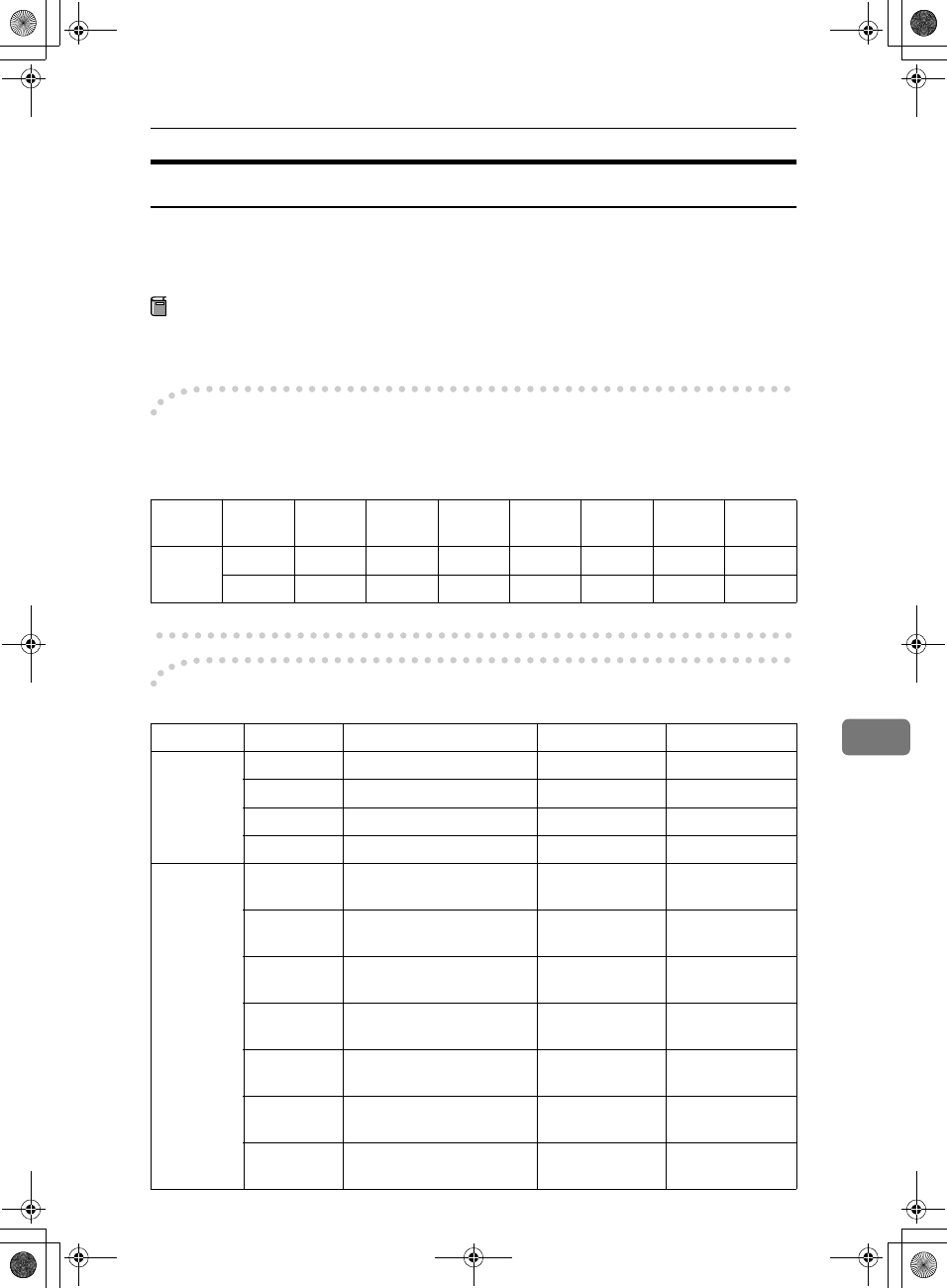
Changing Key Operator Settings
141
8
Changing the User Parameters
The User Parameters allow you to customize various settings to match your
needs.
To change the function settings, set the User Parameter switches.
Preparation
Access to some User Parameter Settings requires the installation of optional
equipment or that other settings be made beforehand.
-
--
-Switches and Bits
User Parameters are divided into switches and each switch is divided into eight
bits. The right most bit is bit 0 and the left most is bit 7.
-
--
-User Parameter List
Switch
02
00111011
↓↓↓↓↓↓↓↓
76543210
Switch Bit Item 0 1
02 0 Forwarding Mark Off On
3TSI Print Off On
5CIL Print Off On
6TID Print Off On
03 0 Automatic printing of the
Memory TX Result Report
Off On
2 Automatic printing of the
Memory Storage Report
Off On
3 Automatic printing of the
Polling RX Reserve Report
Off On
4 Automatic printing of the
Polling RX Result Report
Off On
5
Automatic printing of the
Immediate TX Result Report
Off On
6 Automatic printing of the
Polling TX Clear Report
Off On
7 Automatic printing of the
Journal
Off On
RusC2FaxADEN-F_V4_FM.book Page 141 Monday, August 20, 2001 10:52 AM


















