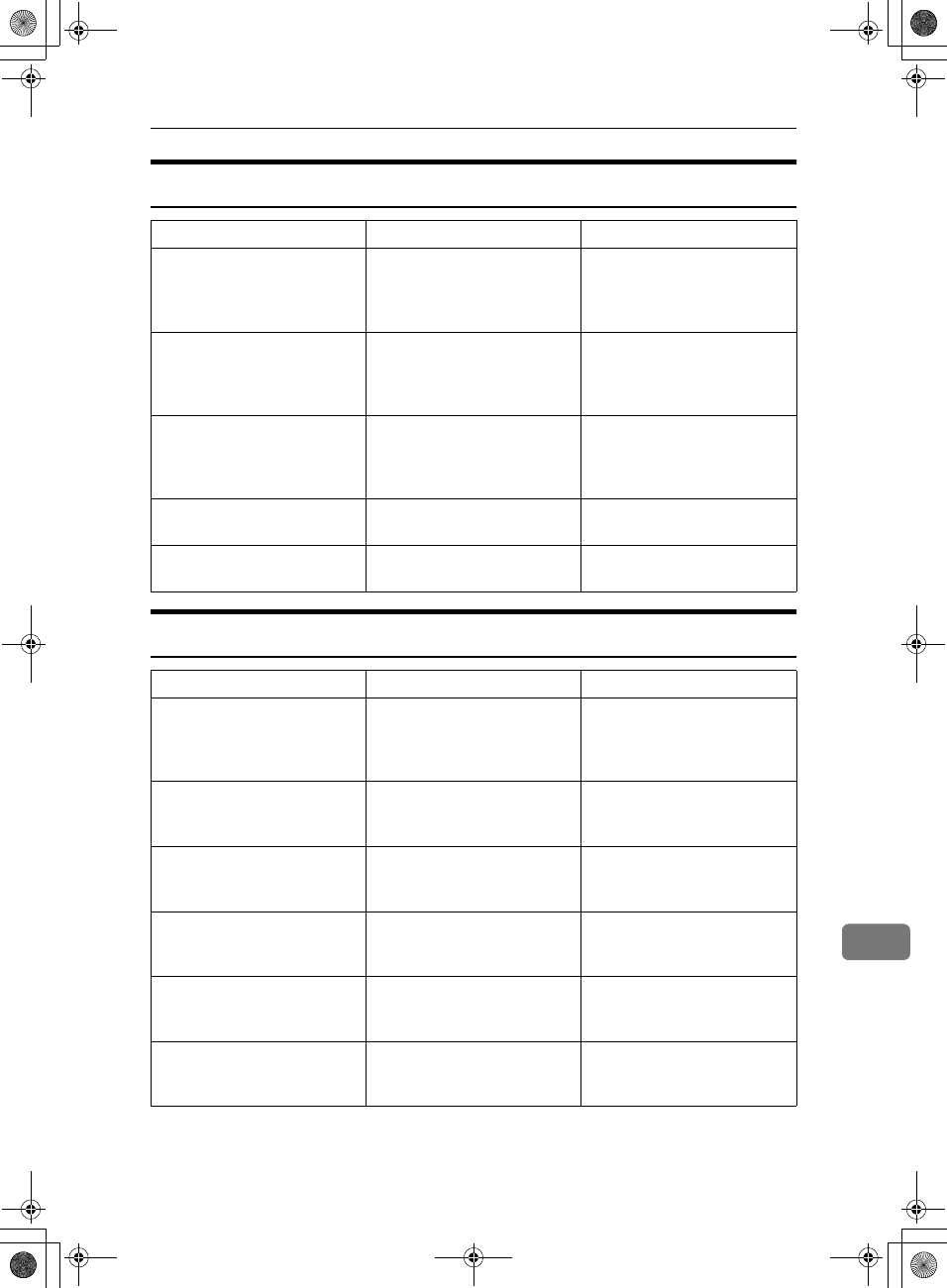
Function List
197
11
Advanced Features
Sub Transmission Mode
Options Description Reference
TX SUB Code You can send and receive con-
fidential faxes to and from
other maker's machines that
have the SUB/SID feature.
⇒ p.43 “SUB Code”
RX SEP Code If you wish receive a message
stored in the memory of an-
other party's fax machine, you
can use this feature.
⇒ p.45 “SEP Code”
Transfer Req. Sends an original to a destina-
tion via a facsimile equipped
with the transfer station capa-
bility.
⇒ p.47 “Transfer Request”
Sub-address Sends an original with a sub-
address to a destination.
⇒ p.50 “Sub-address”
UUI Sends an original with UUI to
a destination.
⇒ p.51 “UUI”
Feature name Description Reference
Book Fax When sending a book-type
original, this feature scans and
sends the right and left pages
one by one.
⇒ p.57 “Book Fax”
2–Sided TX Use to send 2-Sided originals
(double-sided originals) from
the Document Feeder (ADF).
⇒ p.58 “2-Sided Transmission
(Double-Sided Transmis-
sion)”
Std. Message Use this feature to stamp a
standard message at the top of
the first original sent.
⇒ p.59 “Standard Message
Stamp”
Auto Document Stores a commonly used orig-
inal and prints or sends it di-
rectly.
⇒ p.60 “Sending an Auto
Document”
Select Stored File Use this feature to send docu-
ments that are stored in the
document server.
⇒ p.61 “Sending a Stored
Document”
Stamp Indicates that the original has
been successfully stored in
memory or successfully sent.
⇒ p.67 “Stamp”
RusC2FaxADEN-F_V4_FM.book Page 197 Monday, August 20, 2001 10:52 AM


















