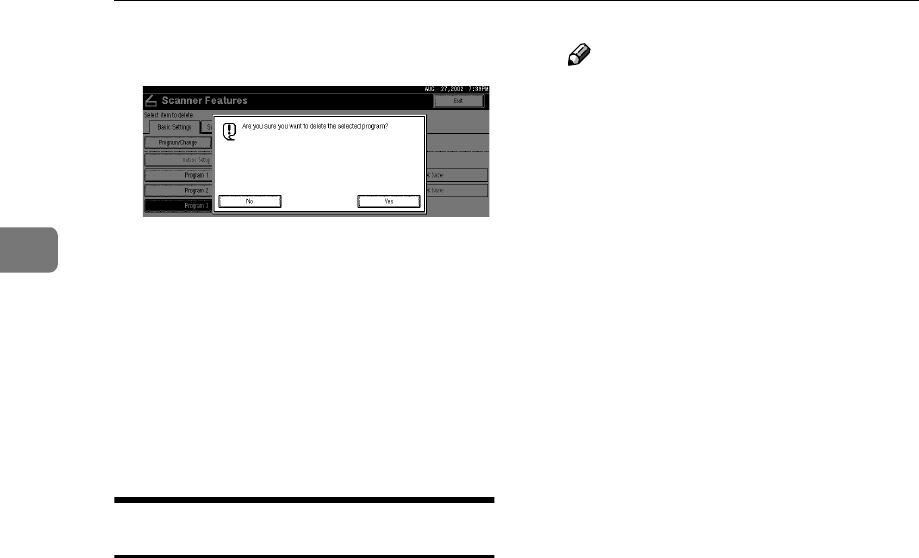
Preparations for Use as a Network Scanner
18
2
F
Press [Yes].
The selected scan setting is delet-
ed.
G
Press [Exit].
The display returns to the Scanner
Features screen.
H
Press [Exit].
The main menu is shown again.
Making Scanner Settings
This section explains how to switch
from network TWAIN scanner mode
to network delivery scanner or Docu-
ment Server mode, and how to set the
compression of image data and initial
values for setting originals.
The scanner settings consist of the fol-
lowing. For the list about settings and
factory defaults, see p.13 “Scanner
settings”.
❖
❖❖
❖ Function Priority
Select "Delivery/Store" or
"TWAIN" to determine whether
the network TWAIN scanner
mode, network delivery scanner
mode, or Document Server mode
is initially active when the scanner
function is selected by pressing the
{Scanner} key on the control panel.
Note
❒ When "TWAIN" is selected, the
network TWAIN scanner mode
is set. By pressing [Cancel] in
this condition, you can switch to
network delivery scanner oper-
ation or Document Server oper-
ation.
❒ When "Delivery/Store" is se-
lected, the network delivery
scanner mode or the Document
Server mode is set. It is not pos-
sible to switch network TWAIN
scanner operation from these
modes. To use the machine as a
network TWAIN scanner, ac-
cess the machine from a client
computer using the TWAIN
driver.
❖
❖❖
❖ Delivery/Store Connection Time out
When using the machine as a net-
work delivery scanner or Docu-
ment Server, scanning request to
the machine as a TWAIN scanner
will switch the machine to the net-
work TWAIN scanner mode. This
setting determines the delay until
the machine switches to network
TWAIN scanner mode.
• Selecting "Immediate" causes
the network TWAIN scanner
mode to be activated at once.
• When you select "Yes", you can
enter the delay time with the
number keys (3 - 30 seconds).
When the TWAIN scanner
mode is activated, only the time
specified here passes from the
last key operation.


















