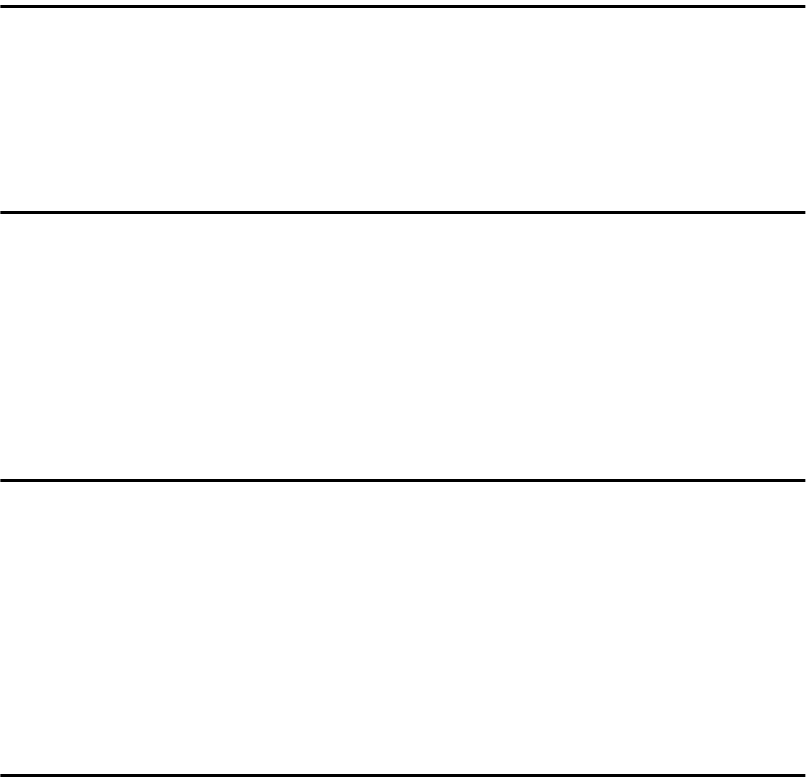
vi
4.Scanning Originals Using Network TWAIN Scanner
Flow of Operations................................................................................... 39
Scanning Originals................................................................................... 40
Functions of the TWAIN Driver .................................................................... 42
5.Delivering Stored Scan Data by the Network Delivery
Scanner
List Displays of Destinations and Senders............................................ 43
Delivery Procedure................................................................................... 45
Checking the Delivery Result.................................................................. 49
Using the Network Delivery Scanner with the Document Server ........ 50
Simultaneous Delivery and Storage............................................................. 50
Delivering Stored Files ................................................................................. 51
6.Using the Document Server
Storing Data .............................................................................................. 53
Storage Procedure ....................................................................................... 54
Viewing a List of Stored Files.................................................................. 58
Viewing the List ............................................................................................ 59
Searching for Files ....................................................................................... 61
Deleting Stored Files................................................................................ 62
Changing File Information....................................................................... 63
7.Appendix
The Relationship between the Resolution and the Data Size .............. 65
Troubleshooting ....................................................................................... 66
When Scanning Is Not Performed as Expected........................................... 66
Delivery Function Does Not Work ................................................................ 66
When the Error Message Is Displayed on the Control Panel....................... 67
When the Error Message Is Displayed on the Computer............................. 70
Powering Off the Machine ....................................................................... 73
Turning Off the Operation Switch................................................................. 73
Turning Off the Main Power Switch.............................................................. 73
Specifications ........................................................................................... 75
INDEX......................................................................................................... 76


















