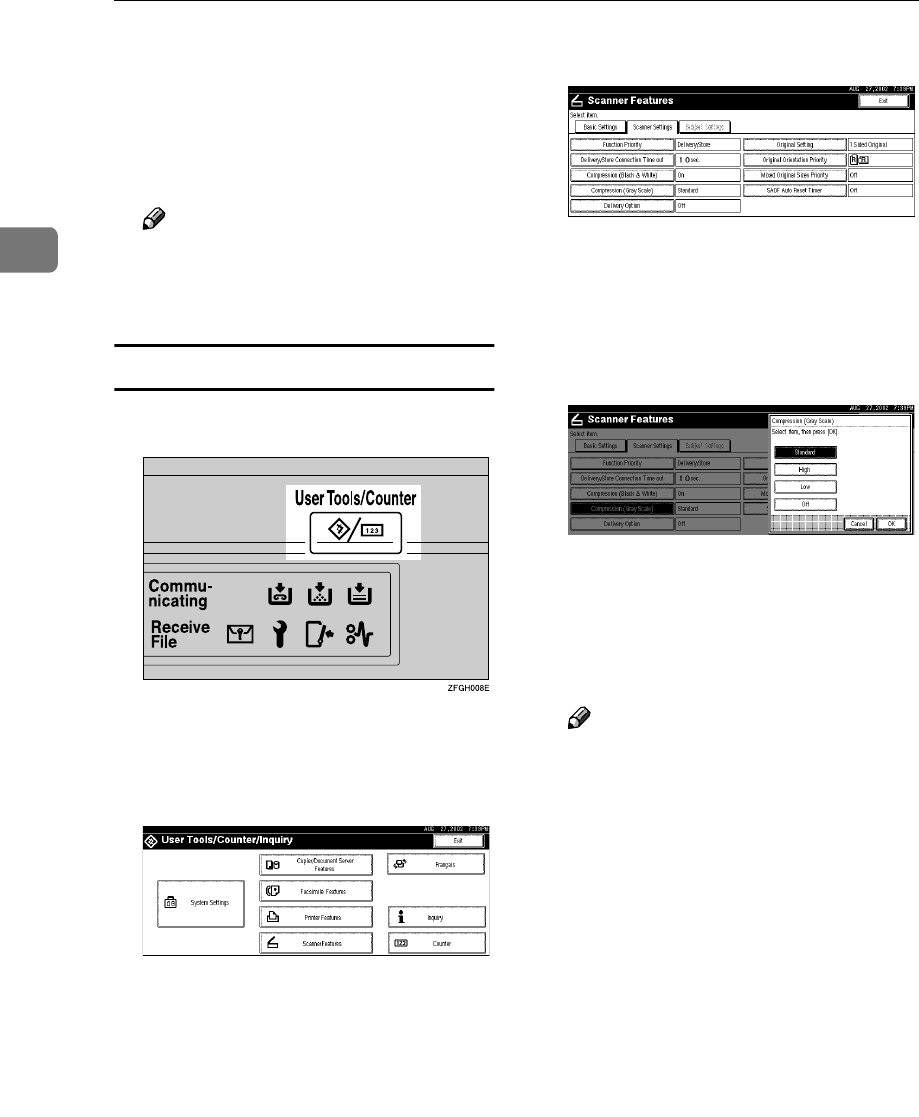
Preparations for Use as a Network Scanner
20
2
• If set to "On", enter the number
of seconds (3 - 99) of the SADF
auto reset time with the number
keys. When the original is
placed within this time, it is
scanned as one document.
Note
❒ If the ADF is not installed on the
machine, this setting is not
shown.
Setting Procedure
A
Press {
User Tools/Counter/Inquiry
} key.
The User Tools/Counter/Inquiry
screen appears.
B
Press [Scanner Features].
The Scanner Features screen ap-
pears.
C
Press the [Scanner Settings] tab.
D
Press the item to be set.
The screen for changing the item
setting appears.
Example: "Compression (Gray
Scale)" setting
E
Change the setting.
• To select an item, touch its key
on the screen. The item is high-
lighted.
• To enter numerals, use the
number keys.
Note
❒ To cancel a setting, press [Can-
cel]. The value is not changed
and the display returns to the
previous condition before
pressing the [OK].
F
Press [OK].
G
Repeat steps
D
to
F
to make other
settings.
H
Press [Exit].
The display returns to the Scanner
Features screen.
I
Press [Exit].
The main menu is shown again.


















