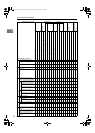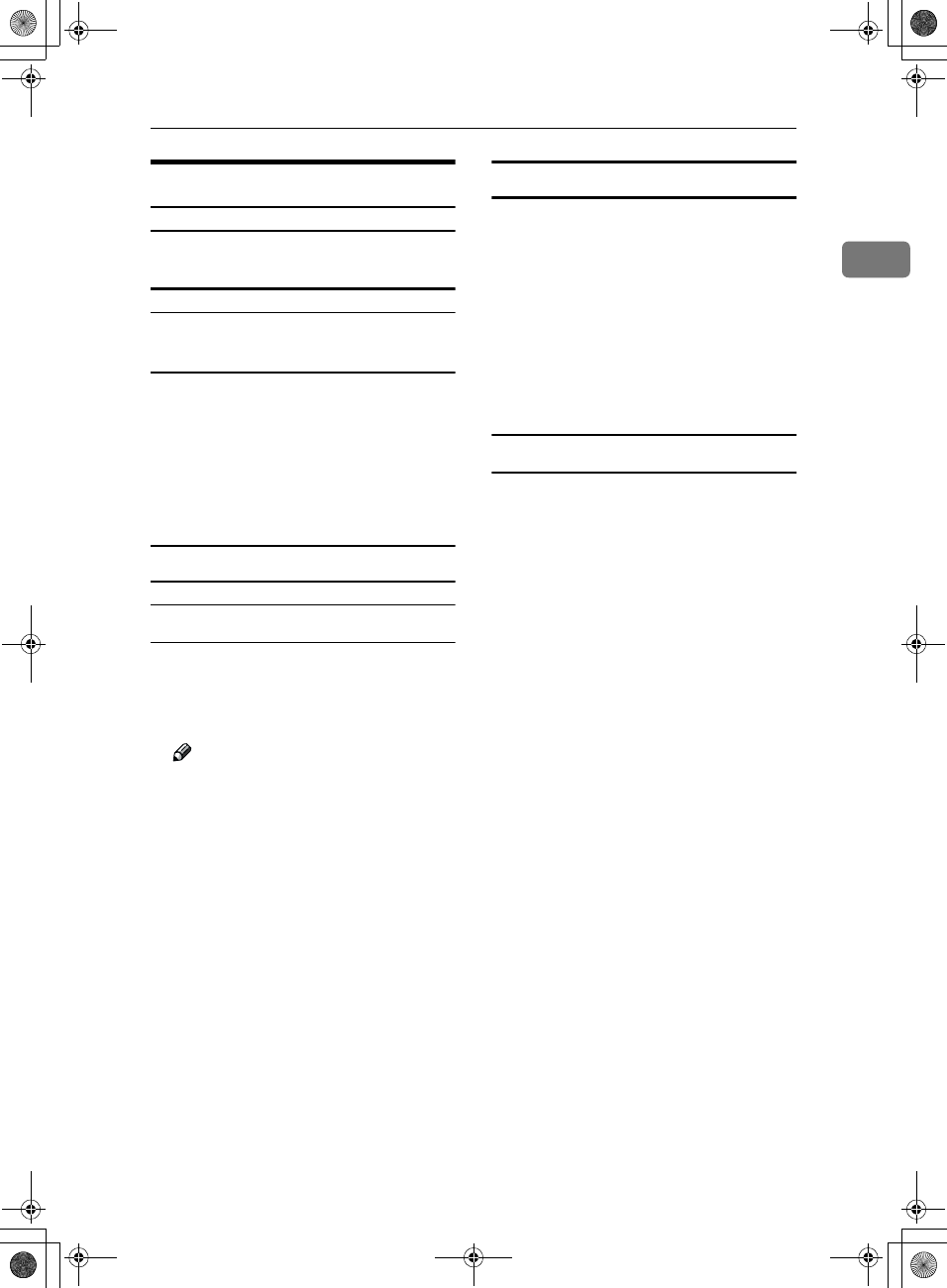
Facsimile Mode
13
1
Sending a Fax
Sending a fax while printing a received
fax
Scanning originals for memory
transmission
The machine can scan your originals
for memory transmission even while
printing a received fax.
A
Complete the usual operations
for sending a fax, then press the
{
{{
{Start}
}}
} key.
Sending a fax while copying
While outputting copy
A
Press the {
{{
{Facsimile}
}}
} key to switch
to the facsimile display.
You can send a fax while copying.
Note
❒ Remove any originals of your
copy job.
B
Complete the usual operations
for sending a fax, then press the
{
{{
{Start}
}}
} key.
C
After the transmission has fin-
ished, press the {
{{
{Copy}
}}
} key.
D
Reset the copy job originals, then
press the {
{{
{Start}
}}
} key.
The machine resumes the inter-
rupted copy run.
Sending a fax while printing
A
Press the {
{{
{Facsimile}
}}
} key to switch
to the fax display.
Printing is interrupted.
B
Complete the usual operations
for sending a fax, then press the
{
{{
{Start}
}}
} key.
After the transmission has fin-
ished, printing re-starts.
When Scanning Other Jobs
A
You cannot scan originals to be
sent by fax when scanning origi-
nals for another job.
AdonisC2-sysEN122F_FM.book Page 13 Thursday, February 1, 2001 1:46 PM