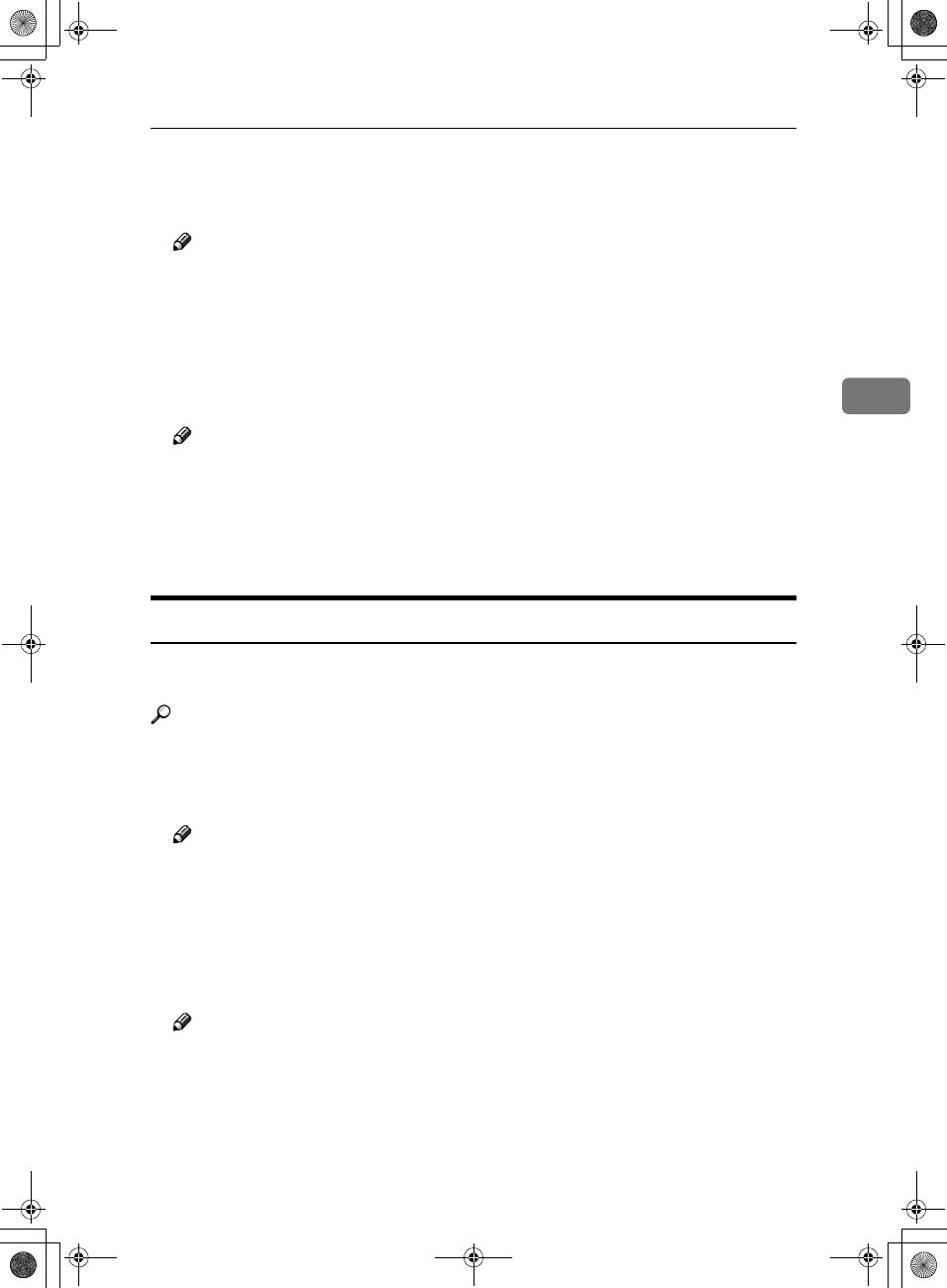
Settings You Can Change with the User Tools
47
3
❖
❖❖
❖ Recall Interval Time
Specifies the interval the machine waits before resending data or a document,
if a data could not be sent to the ScanRouter V2 Professional.
Note
❒ Default: 300 Seconds
❒ Enter an interval within the range of “60 -999 seconds” (in one second in-
tervals) with the number keys.
❒ This setting is for the Scanner function. The distribution of received fax
documents will still be performed.
❖
❖❖
❖ Number of Recalls
Note
❒ Default: Yes
❒ Enter a number of times within the range of “1-99” with the number keys.
❒ The default setting is 3 times.
❒ This setting is for the Scanner function. The distribution of received fax
documents will still be performed.
Key Operator Tools
1
/
2
If an access code has been set, you cannot use the Key Operator Tools unless you
enter the access code (max. 8 digits). ⇒ P.48 “Key Operator Code”
Reference
For details about user codes, ⇒ P.49 “User Code”
❖
❖❖
❖ User Code Management
Allows you to control who uses the machine by setting user codes for users.
Note
❒ Default: Copier/OFF, Document Server/OFF, Facsimile/OFF, Scanner/OFF,
Printer/OFF
❒ By using “Auto Registration” for the printer you can keep a print log for
each user code entered from the driver.
❖
❖❖
❖ Key Counter Management
Use the key counter to specify whether users are limited or not.
Note
❒ Default: Copier/OFF, Document Server/OFF, Facsimile/OFF, Scanner/OFF,
Printer/OFF
AdonisC2-sysEN122F_FM.book Page 47 Thursday, February 1, 2001 1:46 PM


















