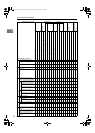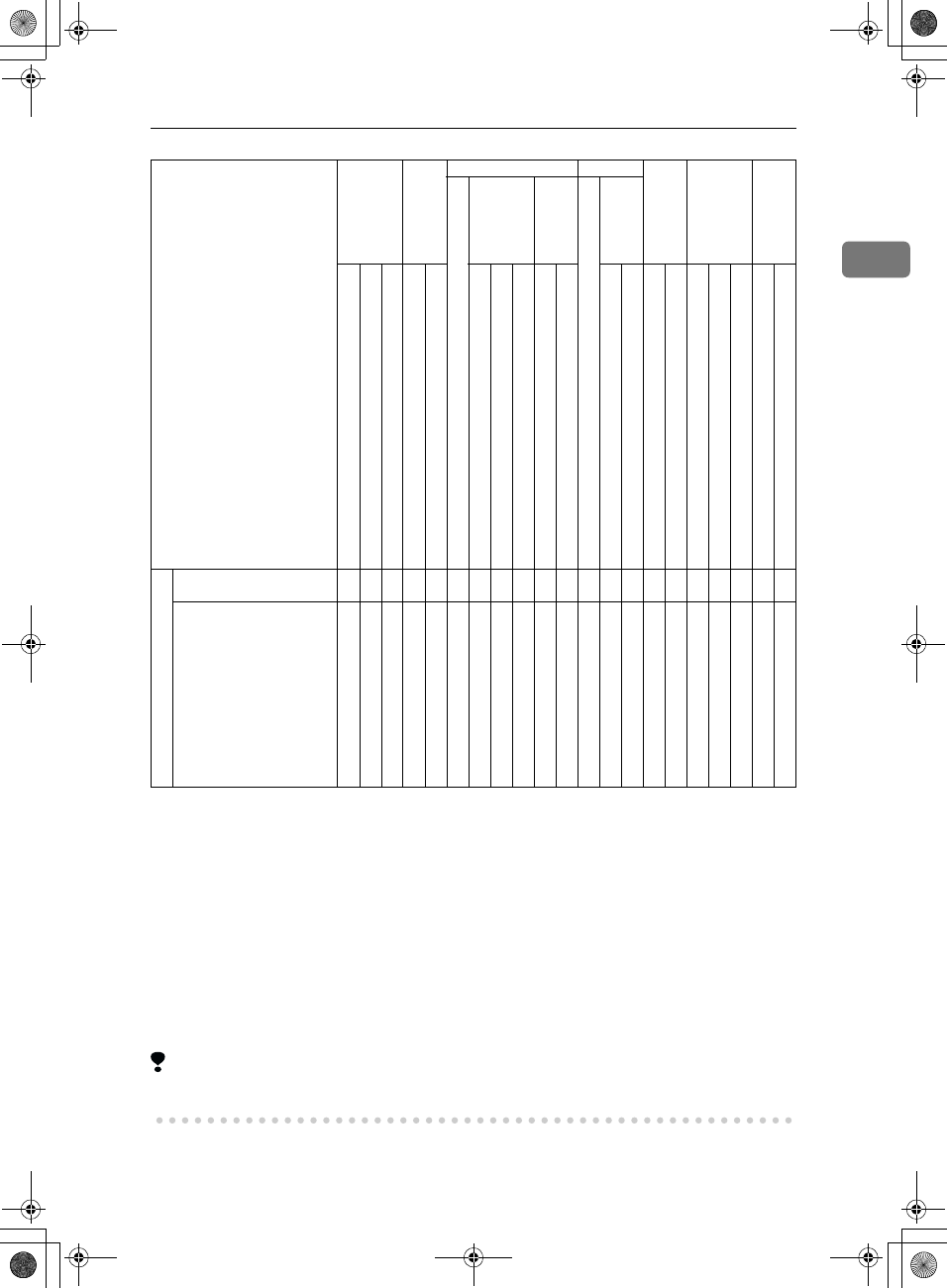
Multi-Access
19
1
*1
Simultaneous operations are only available after the preceding job documents are all
scanned and the [
Next Job
] key appears.
*2
You can scan a document after the preceding job documents are all scanned.
*3
Simultaneous operations are only available when the machine is equipped with mul-
tiple telephone lines.
*4
During stapling, printing automatically starts after the current job.
*5
Stapling is not available.
*6
Simultaneous operations become available after you press the [
Next Job
] key.
*7
If you are making stapled copies with paper larger than A4, 8
1
/
2
" × 11" using the op-
erational 1000 sheet finisher, subsequent operations using the finisher shift tray are
suspended until the current job is finished.
*8
If you scan a document during printing, the scanning speed might be slow.
*9
During parallel receptions, any subsequent job is suspended until the receptions are
completed.
Limitation
❒ Simultaneous stapling is not available.
DeskTopBinder V2 Professional/Lite
Printing from Document
Server
❍❍
*4
❍❍❍❍❍❍❍❍❍❍❍❍❍❍❍❍❍→ ❍
Sending a Facsimile from
Document Server
❍❍❍❍❍❍❍❍
*3
❍
*3
❍
*3
❍
*3
❍❍❍❍❍❍❍❍❍→
Mode after you select
Copy
Interrupt
Copying
Facsimile Printer
Scanner
Document
Server
DeskTopBinder
V2 Professional/
Lite
Transmission Operation/Manual Reception Operation
Transmission
Reception
Data Reception
Print
Mode before you select
Operations for Copying
Stapling
Sort
Operations for Copying
Copying
Scanning an original for Memory Transmission
Memory Transmission
Immediate Transmission
Memory Reception
Printing Received Data
Printing
Staplling
Operations for Scanning
Scanning
Operations for Document Server
Scanning a Document to Store in Document Server
Printing from Document Server
Printing from Document Server
Sending a Facsimile from Document Server
AdonisC2-sysEN122F_FM.book Page 19 Thursday, February 1, 2001 1:46 PM