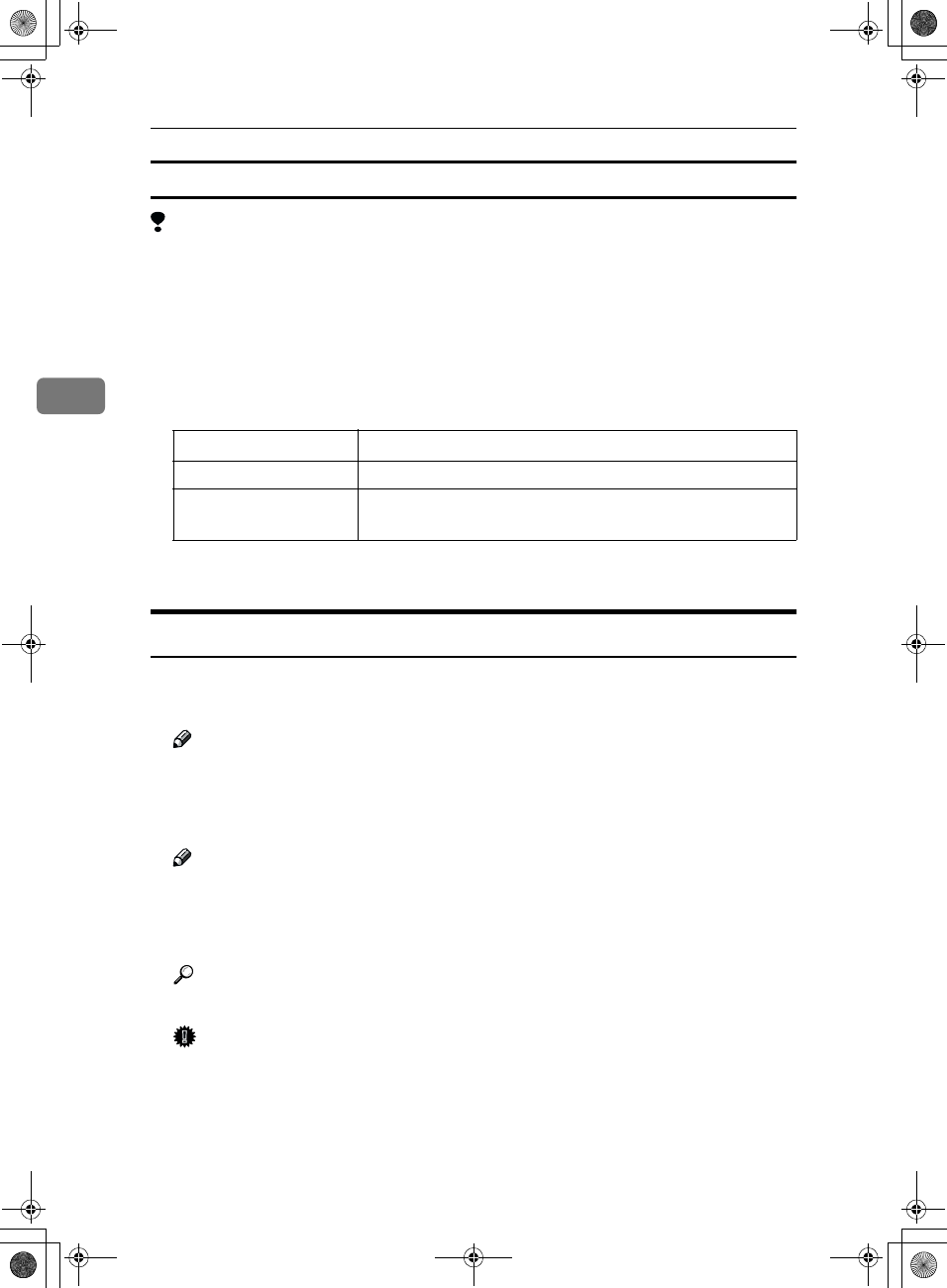
User Tools (System Settings)
38
3
Output tray settings
Limitation
❒ You cannot interrupt a job when 1000–sheet Finisher is stapling jobs using pa-
per larger than 8
1
/
2
"×14". However, jobs received by fax will be printed and
delivered to Internal tray 1.
❒ If the staple function is selected when using 2 Tray Finisher, the job will be
delivered to Finisher shift tray 2 regardless of the setting.
❒ When Print post is installed, even if the output tray selected is an internal
tray, paper longer than 8
1
/
2
"×14" size is delivered automatically to the follow-
ing output trays.
If Mailbox proof tray is installed on your machine and you often use paper
larger than
8
1
/
2
"
×
14"
, specify an output tray other than internal tray.
Paper Size Settings
1
/
3
❖
❖❖
❖ Paper Tray Priority (Copy/Document Server)
You can specify the output tray for delivery.
Note
❒ Default: Internal tray 1
❖
❖❖
❖ Paper Tray Priority (Fax/Printer)
You can specify the output tray for delivery.
Note
❒ Default: Internal tray 1
❖
❖❖
❖ Tray Paper Size: (Tray 1–4)
Select the size of the copy paper set in the paper tray.
Reference
Copy Reference "Changing the Paper Size".
Important
❒ If the specified paper size differs from the size of paper actually set in the
paper tray, a paper misfeed might occur because the paper size is not de-
tected correctly.
Installed option
More than 8
1
/
2
"
×
14" paper
Mailbox proof tray Mailbox output tray
2 Tray Finisher+Mailbox
proof tray
Mailbox output tray
Finisher shift tray1
AdonisC2-sysEN122F_FM.book Page 38 Thursday, February 1, 2001 1:46 PM


















