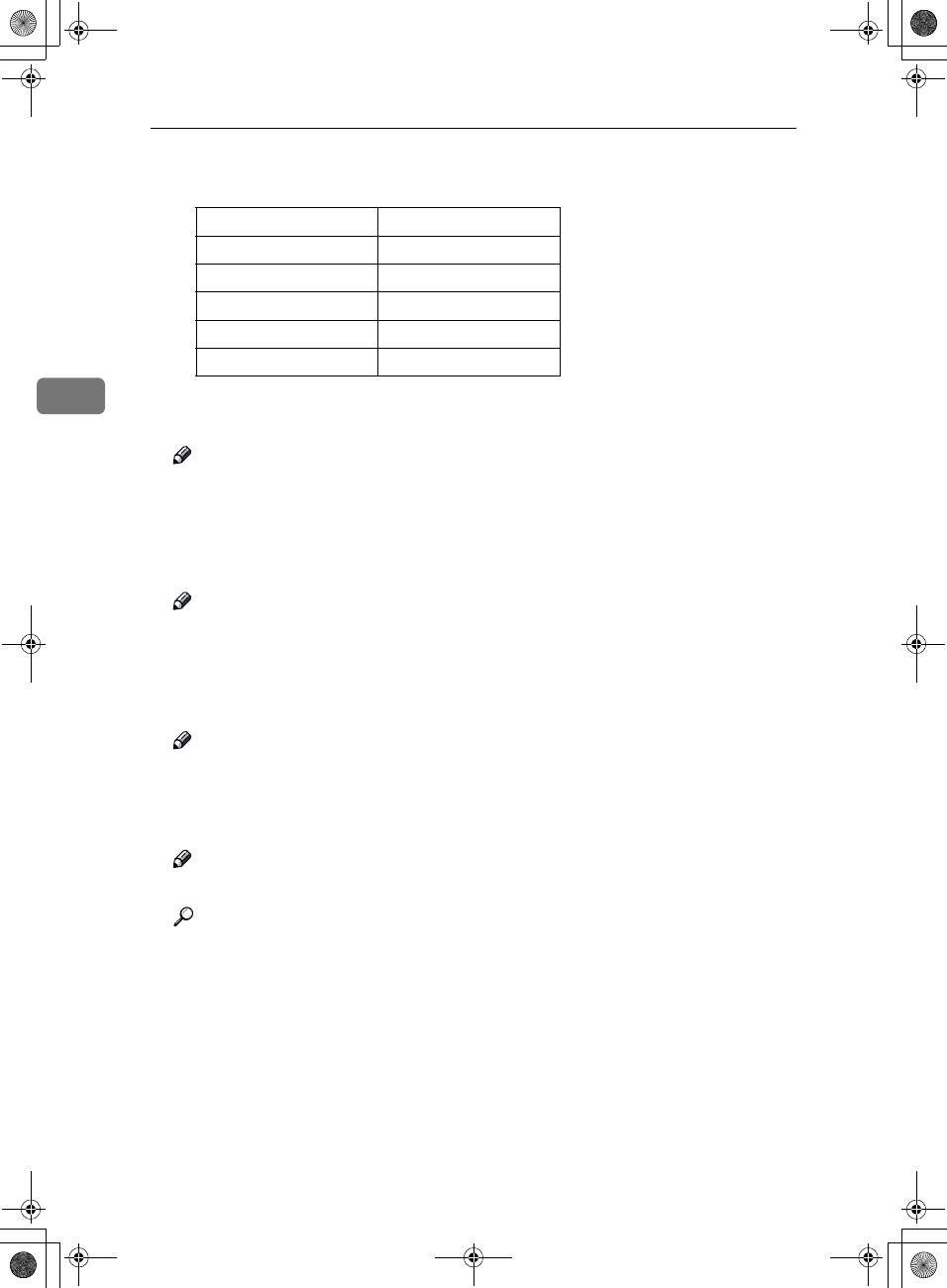
User Tools (System Settings)
44
3
❒ If you set access control as192.168.15.16, clients address might be assign as
follows:
❖
❖❖
❖ Network Boot
Select how to set IP address from client.
Note
❒ Default: NONE
❒ For details about settings, consult your network administrator.
❖
❖❖
❖ Effective Protocol
Select protocol, using in the network.
Note
❒ Default: TCP/IP:Effective, NetWare:Effective, NetBEUI:Effective, AppleTalk:
Effective.
❖
❖❖
❖ NW Frame Type
Select the frame type when you use NetWare.
Note
❒ Default: Auto select
❖
❖❖
❖ Ethernet Speed
Set the access speed for networks.
Note
❒ Default: Auto select
Reference
For more information and settings about networks, see the Printer Refer-
ence.
Address for access mask Client Address
000.000.000.000 xxx.xxx.xxx.xxx
255.000.000.000 192.xxx.xxx.xxx
255.255.000.000 192.168.xxx.xxx
255.255.255.000 192.168.15.xxx
255.255.255.255 192.168.15.16
AdonisC2-sysEN122F_FM.book Page 44 Thursday, February 1, 2001 1:46 PM


















