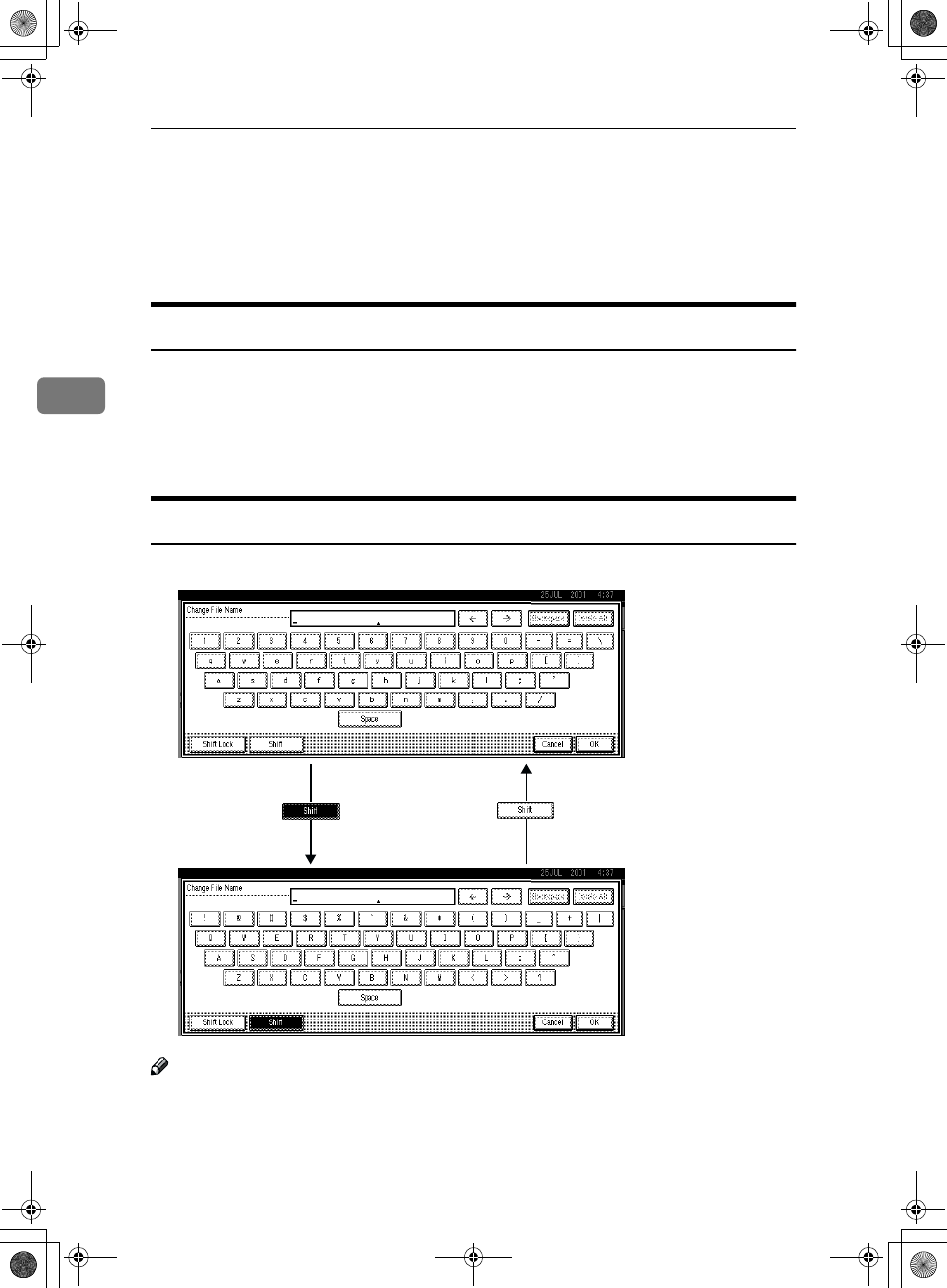
User Tools (System Settings)
66
3
Entering Text
This section describes how to enter characters. When you enter a character, it is
shown at the position of the cursor. If there is a character at the cursor position,
the entered character is shown before the character.
Available Characters
• Alphabetic characters
ABCDEFGHIJKLMNOPQRSTUVWXYZabcdefghijklmnopqrstuvwxyz
• Symbols
• Numerals
012345689
Keys
Note
❒ When entering uppercase or lowercase continuously, use the [Shift Lock] to
lock the case.
AdonisC2-sysEN122F_FM.book Page 66 Thursday, February 1, 2001 1:46 PM


















