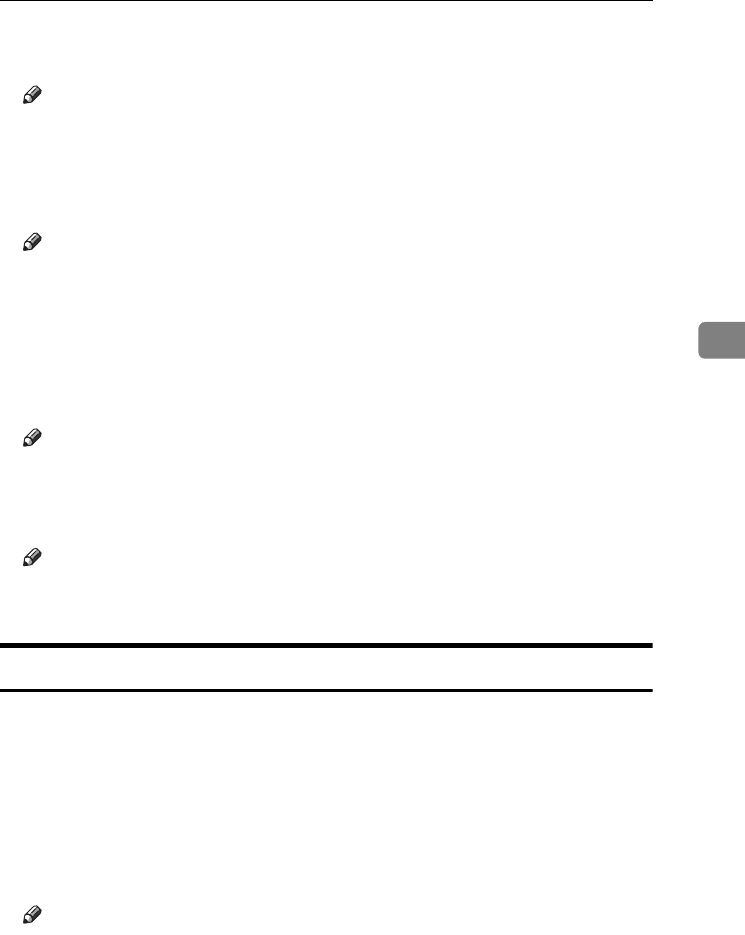
Settings You Can Change with User Tools
59
4
❖
❖❖
❖ Facsimile Auto Reset Timer (facsimile)
Specifies the time to elapse before the facsimile mode resets.
Note
❒ Default: 30 seconds
❒ The time can be set from 30 to 999 seconds, using the number keys.
❖
❖❖
❖ Scanner Auto Reset Timer (scanner)
Specifies the time to elapse before the scanner function resets.
Note
❒ If [OFF] is selected, the machine does not automatically switch to the user
code entry screen.
❒ Default: ON, 60 seconds
❒ The time can be set from 10 to 999 seconds, using the number keys.
❖
❖❖
❖ Set Date
Set the date for the copier's internal clock using the number keys.
Note
❒ To change between year, month, and day, press [←
←←
←] and [→
→→
→].
❖
❖❖
❖ Set Time
Set the time for the copier's internal clock using the number keys.
Note
❒ To change between hours, minutes and seconds, press [←
←←
←] and [→
→→
→].
❒ Enter the time using the 24–hour format (in 1 second increments).
Key Operator Tools
The key operator must set the following items. For settings or more information,
contact the key operator.
The key operator is recommended to program an key operator code when per-
forming the settings. See p.60 “Key Operator Code”.
❖
❖❖
❖ User Code Management
Allows you to control who uses the machine by setting codes for users.
User codes must be registered for user code management. See p.70 “User
Codes”.
Note
❒ Default: Copier/OFF, Document Server/OFF, Facsimile/OFF, Scanner/OFF,
Printer/Auto Program
❒ By using Auto Program for the printer, you can keep a print log for each
user code entered from the driver.
RussianC3_ENgsg-F_FM.book Page 59 Monday, June 16, 2003 6:48 PM


















