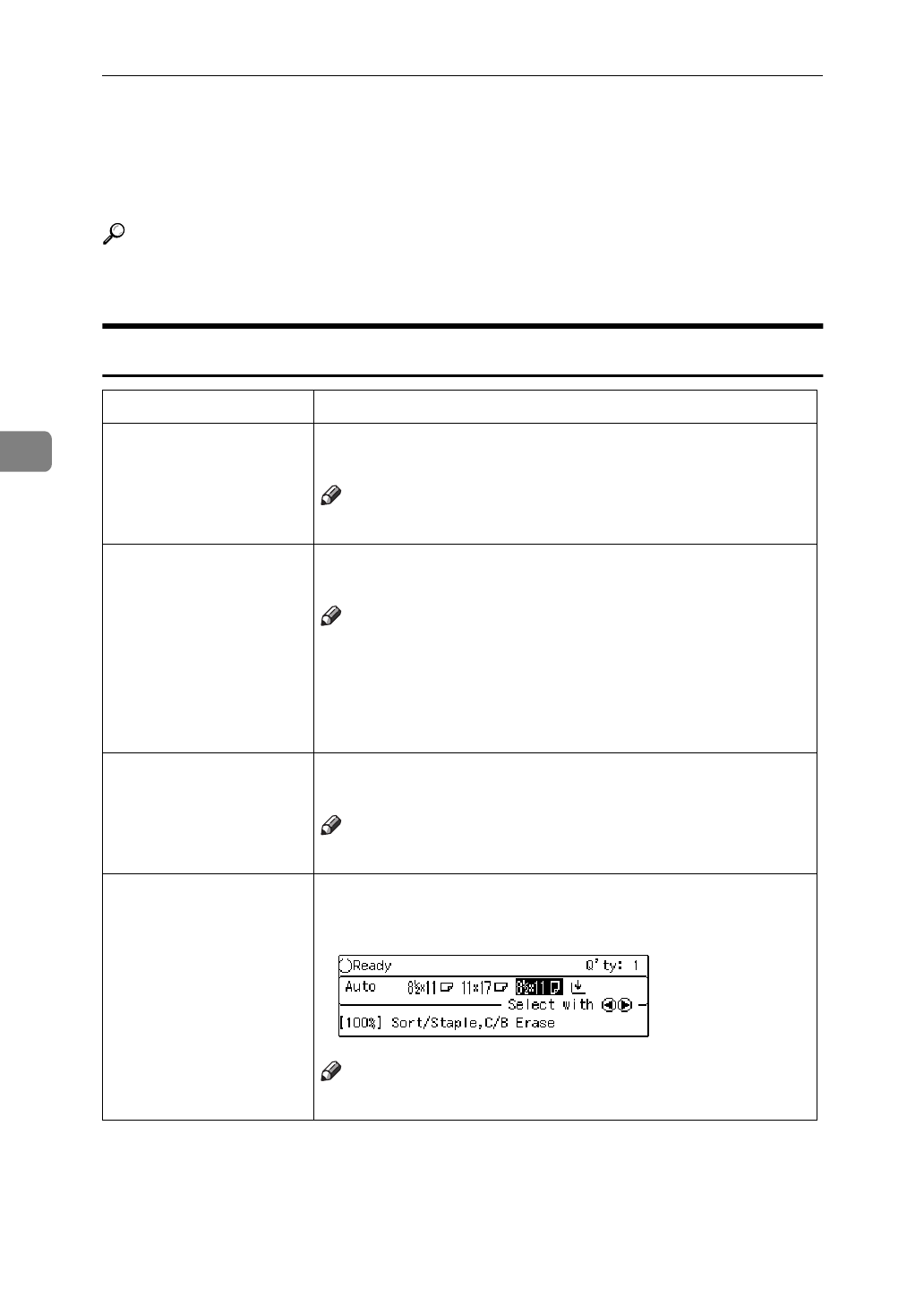
User Tools (Copy Features)
116
4
Settings You Can Change with the User
Tools
Reference
For how to access the user tools, see
⇒
P.111
“Accessing the User Tools (Copy
Features)”
.
1. General Features
1
/
4
Menu Description
01. APS Priority As a default setting, Auto Paper Select is selected. You can
cancel this setting.
Note
❒
Default:
On
02. ADS Priority In Text, Text/Photo and Photo modes, you can specify
whether to select Auto Image Density.
Note
❒
Default:
•Text:
On
• Text/Photo:
On
•Photo:
Off
03. Original Priority As a default setting, Text is selected as original type. You
can change it to Text/Photo, or Photo.
Note
❒
Default:
Text
04. Quick Mode Check You can specify whether the selected functions are shown
on the initial display. If you change the default setting to
[
On
], the display is shown as below.
Note
❒
Default:
Off


















