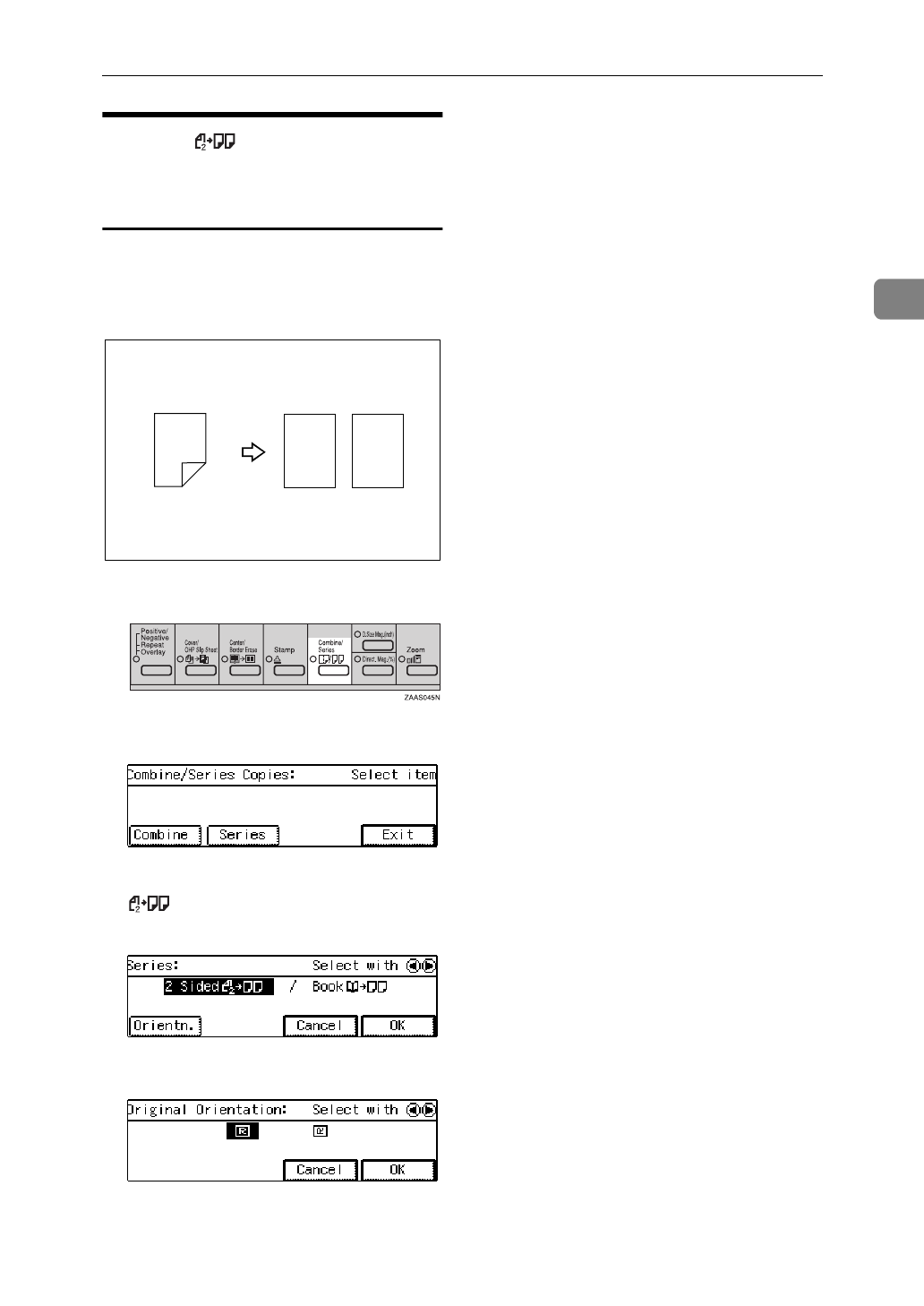
Series Copies—Making One-sided Copies from Various Originals
63
2
2-Sided —Making One-
sided Copies from Two-sided
Originals
The optional document feeder is required
to use this function.
A Press the
{
Combine/Series
}
key.
B Press the
[
Series
]
key.
C Make sure that the
[
2 Sided
→
]
is selected then press the
[
Orientn.
]
key.
D Select the original orientation.
E Press the
[
OK
]
key.
F Select the paper by pressing the
01 keys.
G Set your originals, then press the
{
Start
}
key.
12
1
2


















