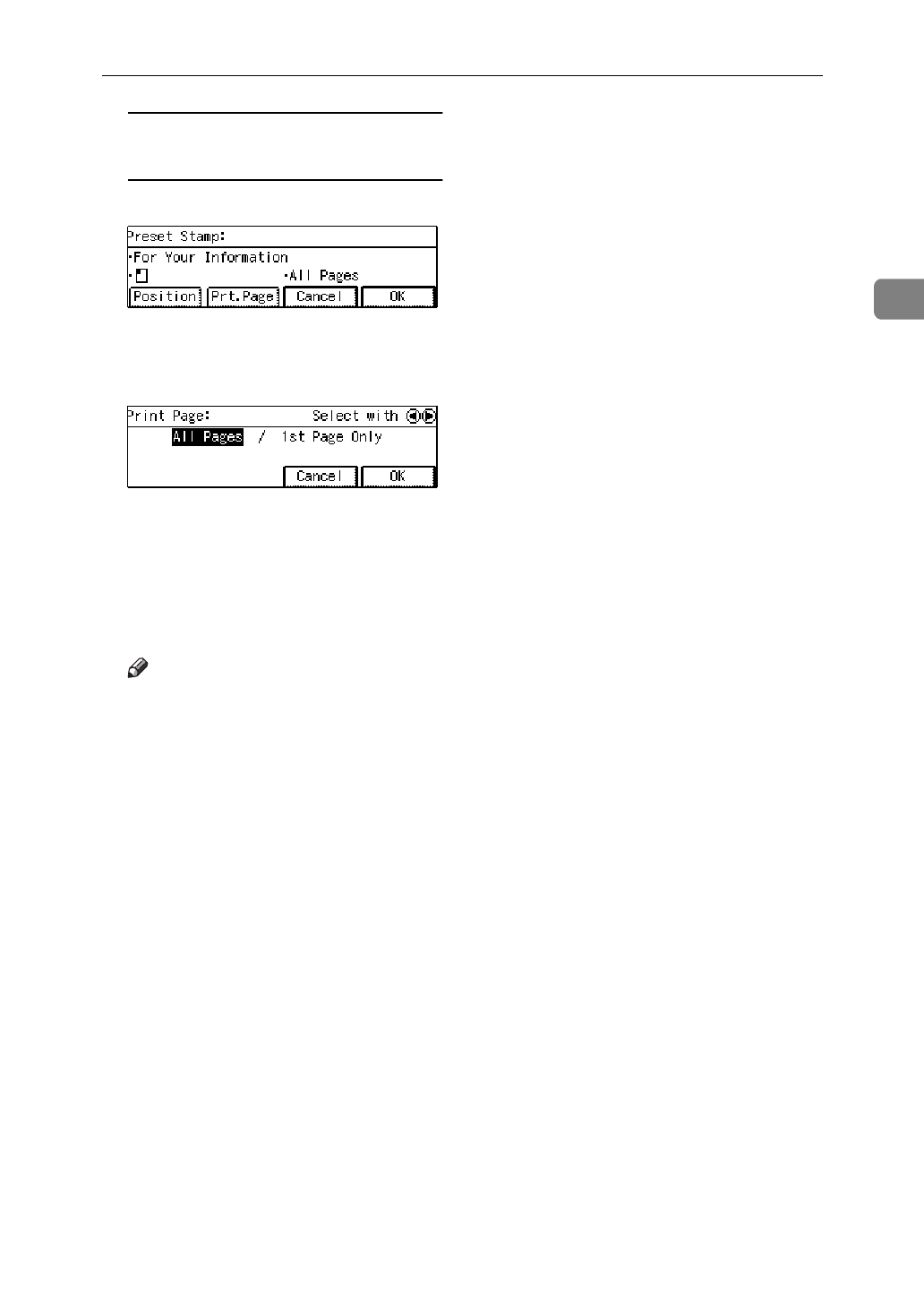
Preset Stamp—Printing Preset Messages on Your Copies
77
2
When changing the numbering
format
A Press the
[
Prt.Page
]
key.
B Select the desired mode by
pressing the 01 keys. Then
press the
[
OK
]
key.
D Press the
[
OK
]
key.
E Press the
[
Exit
]
key.
F Set your originals, then press the
{
Start
}
key.
Note
❒
When you set the original on the
exposure glass and select the
[
1st Page Only
]
key, press the
{
#
}
key after all originals are
scanned.


















