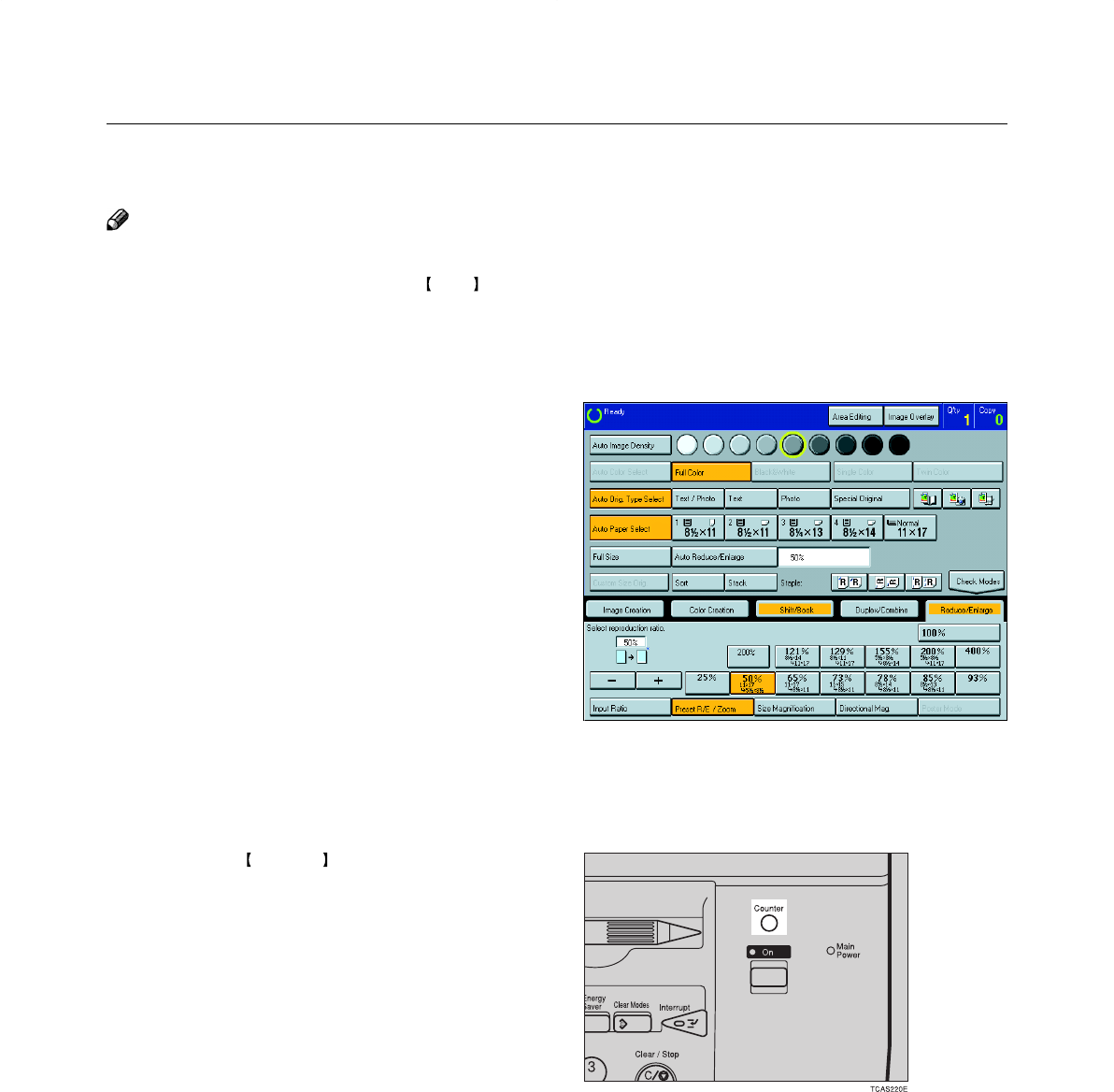
58
Basic Operation
3
Select the program number you want to recall.
The stored settings are displayed.
Note
❐ Only programs with m contain a program.
4
Set your originals, then press the Start key.
Check Modes—Checking the Selected Copy Jobs
By pressing the [Check Modes] key, you can see
at a glance the modes you have selected.
Counter—Checking the Total Number of Copies Made
By pressing the Counter key, you can check the
total number of copies made.


















