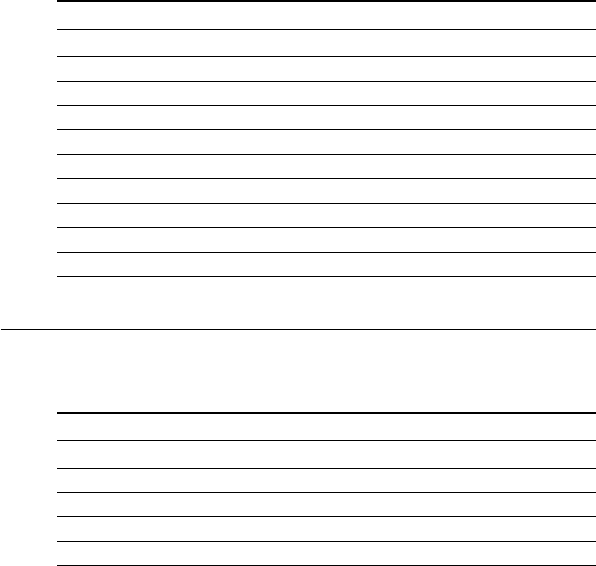
Chapter 3 Connecting peripherals 21
RS-232 connections (CN10, CN11)
Different devices implement the RS-232 standard in different ways.
If you are having problems with a serial device, be sure to check
the pin assignments for the connector. The following table shows
the pin assignments for the card's RS-232 port:
RS-232 Connector Pin Assignment
Pin no. Signal
1 DCD
2RX
3TX
4 DTR
5 GND
6 DSR
7RTS
8 CTS
9RI
External speaker connector (CN13)
If the SBC-350A is installed into an enclosure, an external speaker
can be connected to CN13.
External Speaker Connector (CN13)
Pin no. Signal
1 +5 V
2 Speaker out
3 Speaker out
4 Speaker out
Now that you have made all the required external connections, you
can close up your chassis (as described in Chapter 2). If you are
installing any other cards, do it now. You can then power up your
system as described in the next chapter.


















