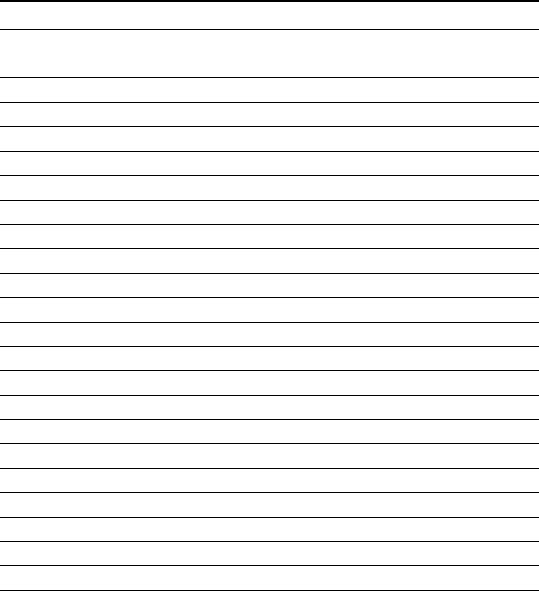
30 SBC-350A User's Manual
Daylight Savings: Disabled or Enabled
Hard Disk C: and Hard Disk D:
The BIOS supports 46 standard hard disk sizes and layouts. If
your hard disk matches one of these types (shown below),
highlight the number blank (for the appropriate drive, C: or D:)
and press <PgDn> until the correct number appears. If the
BIOS does not support your hard disk, select disk type 47 and
enter each of the specifications into the blank (e. g. number of
cyln.). You can get these numbers from a label on your disk
drive or from the documentation that came with the drive. After
you have set up drive C:, you can then set up drive D:. If you
have no drive D:, select Not Installed.
Hard Disk Types
Type Cyln Head WPcomp LZone Sect
Size
1 306 4 128 305 17 10 MB
2 615 4 300 615 17 20 MB
3 615 6 300 615 17 31 MB
4 940 8 512 940 17 62 MB
5 940 6 512 940 17 47 MB
6 615 4 65535 615 17 20 MB
7 462 8 256 511 17 31 MB
8 733 5 65535 733 17 30 MB
9 900 15 65535 981 17 112 MB
10 820 3 65535 828 17 20 MB
11 855 5 65535 855 17 35 MB
12 855 7 65535 855 17 50 MB
13 306 8 128 319 17 20 MB
14 733 7 65535 733 17 43 MB
16 612 4 0 663 17 20 MB
17 977 5 300 977 17 41 MB
18 977 7 65535 977 17 57 MB
19 1024 7 512 1023 17 60 MB
20 733 5 300 732 17 30 MB
21 733 7 300 732 17 43 MB
22 733 5 300 733 17 30 MB


















