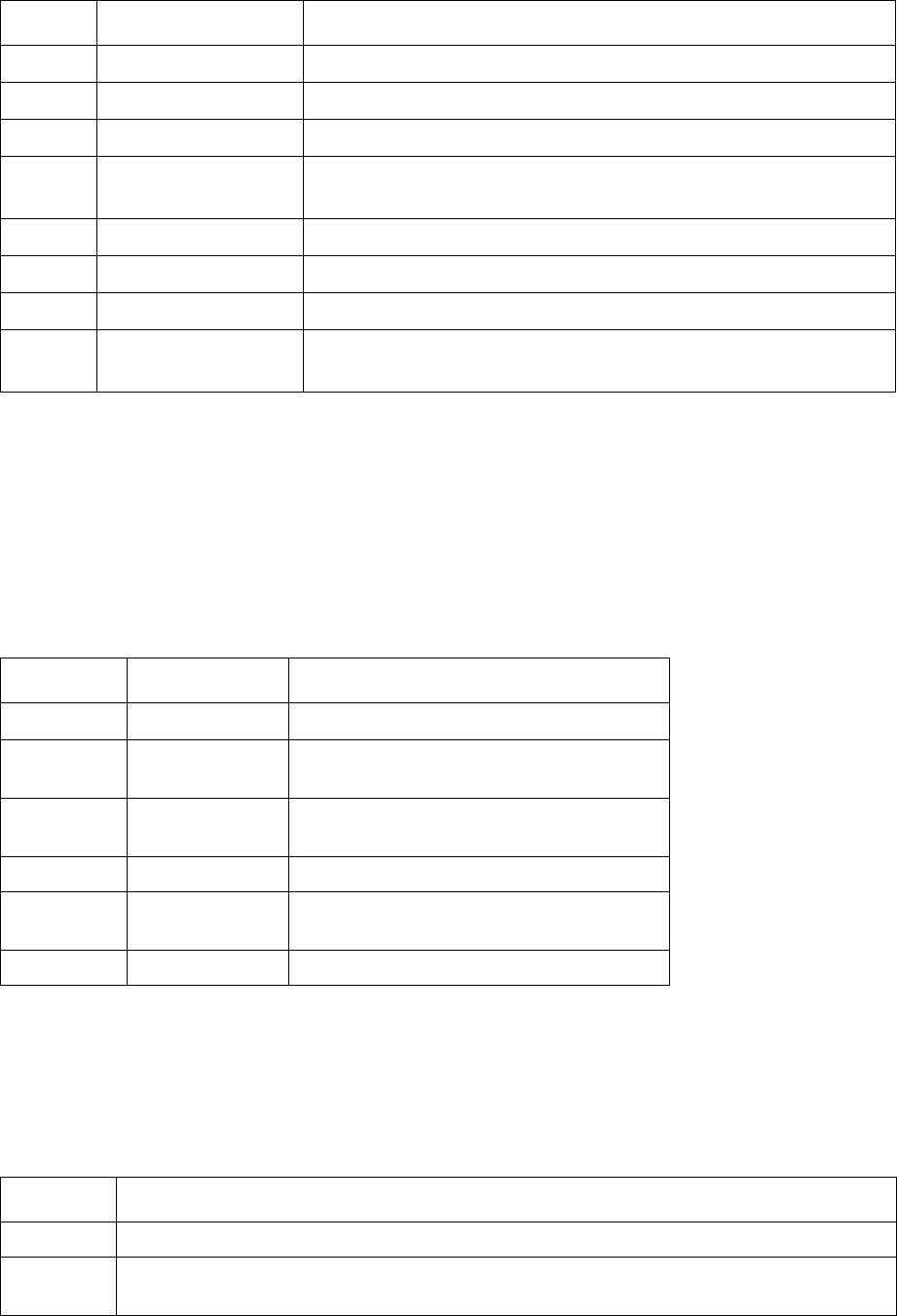
17UPS Network Management Card 2 User’s Guide
dir
Access: Administrator, Device User
Description: View the files and folders stored on the NMC.
dns
Access: Administrator
Description: Configure the manual Domain Name System (DNS) settings.
eventlog
Access: Administrator, Device User
Description: View the date and time you retrieved the event log, the status of the UPS, and the status of
sensors connected to the
NMC. View the most recent device events, and the date and time they occurred. Use
the following keys to navigate the event log:
-rt
Runtime remaining, in hours and minutes.
-ss
UPS status summary: on line, on battery, etc.
-soc
UPS battery charge, as a percentage of the total capacity.
-om
Output measurements: voltage, frequency, watts percentage, VA
percentage, current.
-im Input measurements: voltage and frequency.
-bat Battery voltage
-tmp Internal temperature of the UPS
-dg
Diagnostic test results: self-test result and date, calibration result
and date.
Parameter Argument Description
-OM enable | disable
Override the manual DNS.
-p
<primary DNS
server>
Set the primary DNS server.
-s
<secondary DNS
server>
Set the secondary DNS server.
-d <domain name> Set the domain name.
-n
<domain name
IPv6>
Set the domain name IPv6.
-h <host name> Set the host name.
Key Description
ESC
Close the event log and return to the command line interface.
ENTER
Update the log display. Use this command to view events that were recorded after you last
retrieved and displayed the log.
Option Arguments Description


















