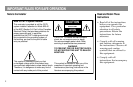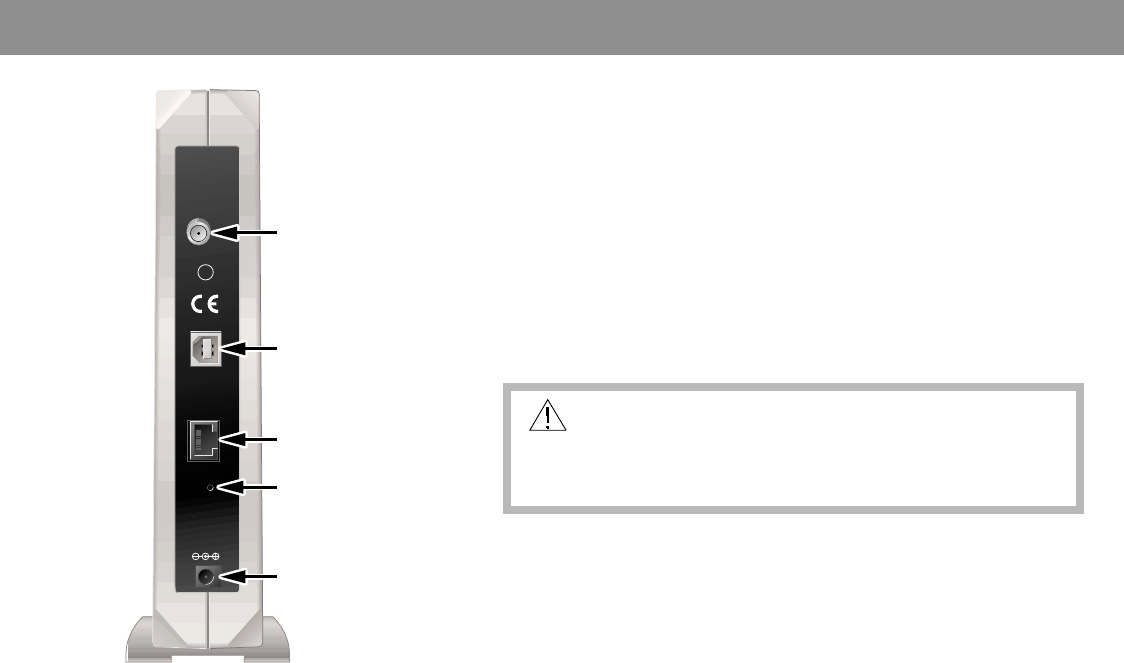
10
WebSTAR Cable Modem Back Panel
Back Panel Connections
1 Cable In F-Connector connects to an active cable signal from your
cable service provider
2 USB 12 Mbps USB port connects to the USB port on your
PC
3 Ethernet RJ-45 Ethernet port connects to the 10BaseT Ethernet port
on your PC
4 Reset Reset-to-Default button
CAUTION:
This button is for maintenance purposes only.
Do not use!
5 12 V DC Connects the cable modem to the DC output of the AC
Power power adapter that is provided with your cable modem
Connector
Note: Only use the power cord and the AC power
adapter that is provided with your cable modem.
CABLE
IN
USB
ETHERNET
RESET
12 VDC
0.6A Max
C
LISTED
E188325
US
U
L
T9122
1
2
3
4
5