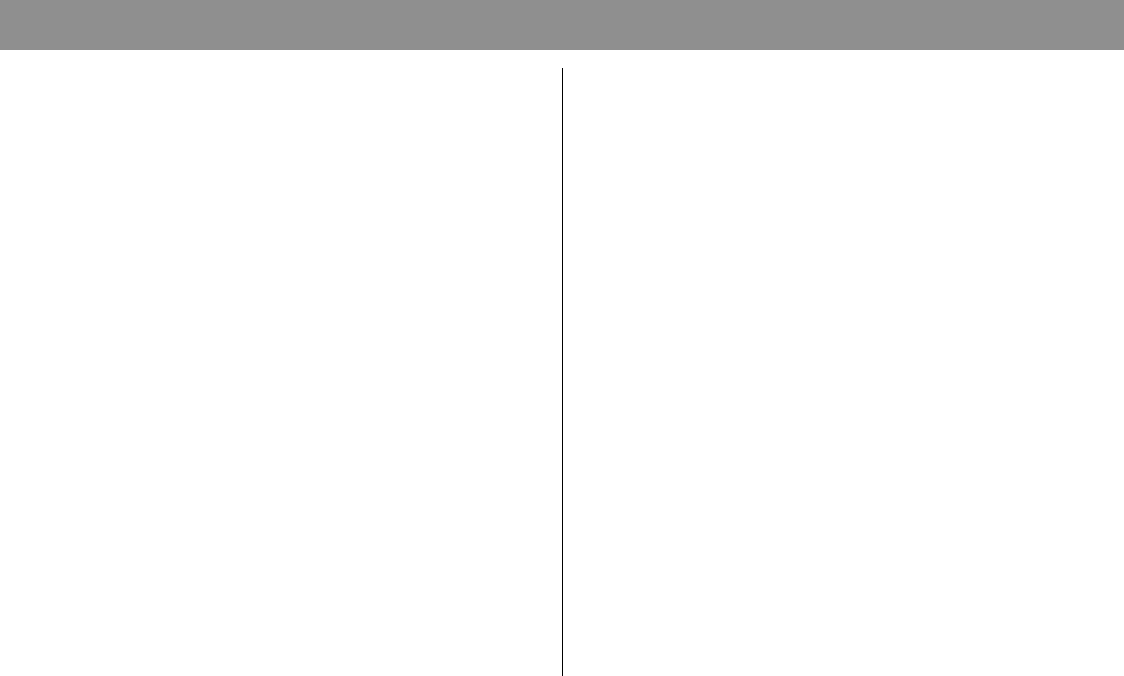
17
Troubleshooting , continued
Common Troubleshooting Issues
The modem does not register an Ethernet
connection.
Even new computers do not always have
Ethernet capabilities. Be sure to verify that
your computer has a 10BaseT Ethernet card
and that the Ethernet driver software is
properly installed. If you purchase and install
an Ethernet card, follow the installation
instructions very carefully.
Note: If you have a 100BaseT card installed on
your PC, make certain that it also supports
10BaseT.
The modem does not register a cable
connection.
• The modem works with a standard,
75-ohm, RF coaxial cable. If you are using a
different cable, your cable modem will not
function properly. Contact your
cable service provider to determine
whether you are using the correct cable.
• Verify that you have followed the
procedure for Renewing the IP address
for Windows 95/98 on page 14 earlier in
this guide.
• Your NIC card or USB interface may be
malfunctioning. Refer to the trouble-
shooting information in the NIC or
USB documentation.


















