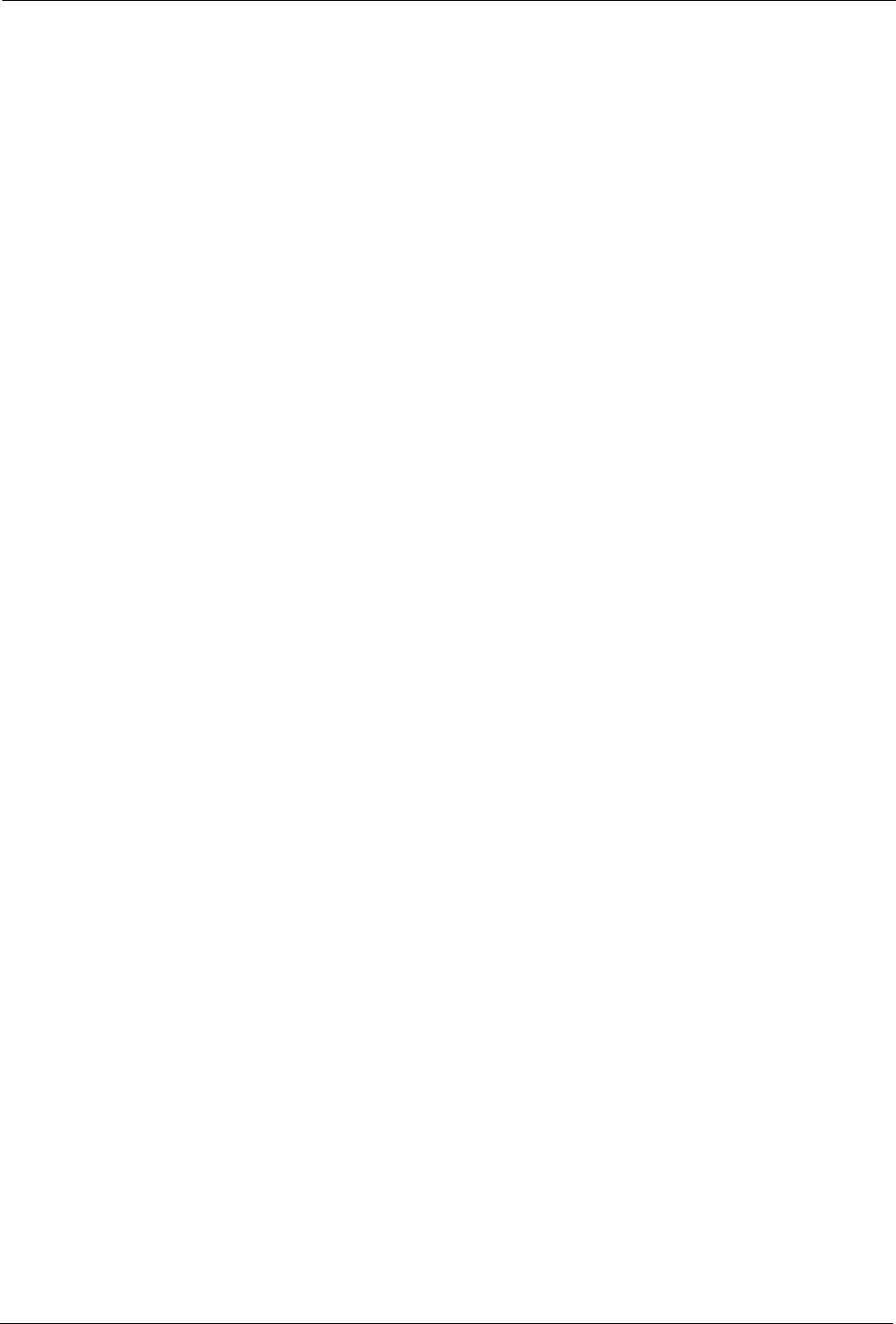
BlackArmor® NAS User Guide 47
Introduction
5. Tips for BlackArmor® Users
• Introduction
• Understanding Your BlackArmor User Account
• Accessing Shares and Files on the BlackArmor Server
• Backing Up Your Files
• Accessing Your BlackArmor Files Over the Web
• Downloading Large Web Files to Your BlackArmor Server
• Retrieving Deleted Files from the Recycle Bin
Introduction
This chapter provides tips and information that will help BlackArmor® users get the most out of
the BlackArmor server.
BlackArmor users can:
• Store their files on the BlackArmor server and share them with others.
• Back up their files, applications, and even operating systems using BlackArmor Backup.
• Access their BlackArmor files over the Web using Global Access (if enabled).
• Download large Web files directly to your BlackArmor server using the BlackArmor
Manager Downloader.
• Retrieve accidentally deleted files from the BlackArmor Manager Recycle Bin (if enabled)
Understanding Your BlackArmor User Account
This section describes the features and possible limitations of your BlackArmor user account.
Access Limitations
Shares on the BlackArmor server can be either public (open to everyone, with some restrictions)
or private (restricted to one user account only).
See your BlackArmor administrator to find out what your access limitations are.


















