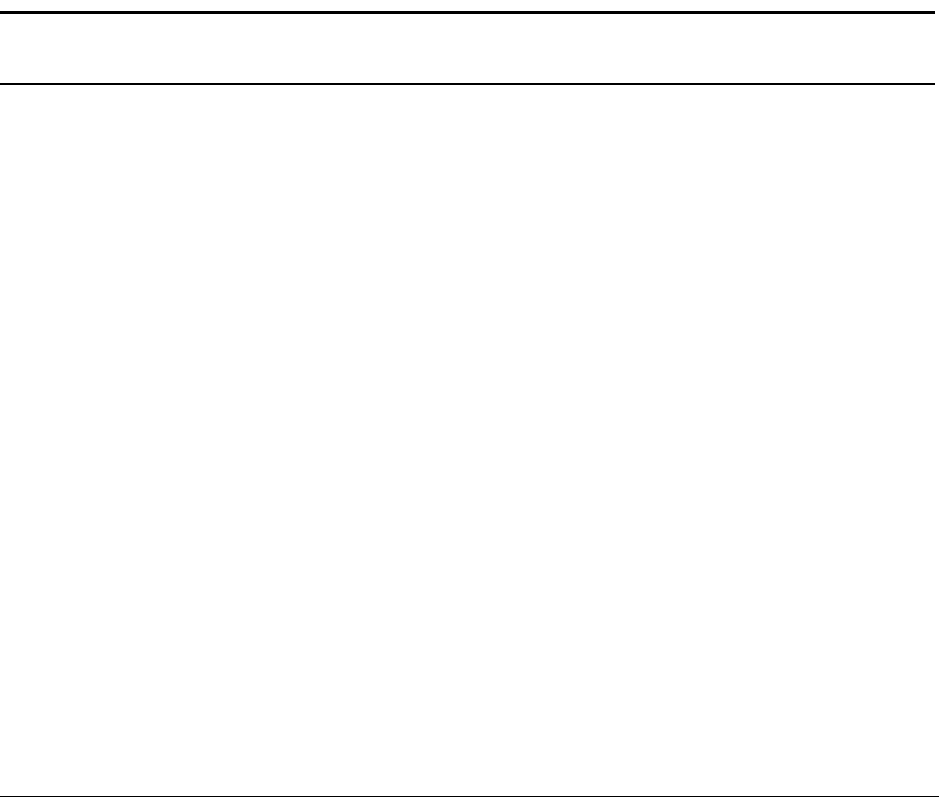
BlackArmor® NAS User Guide 48
Understanding Your BlackArmor User Account
Private Shares
Private shares are password protected and restricted to use by people designated by your Black-
Armor administrator.
Once the BlackArmor administrator creates a user account, you can limit access to a private
share by:
• Limiting access to this share to specified BlackArmor users only.
• Limiting some BlackArmor users to read-only access. Read-only access means that you
can view files on the share, but can’t edit those files or upload your own files to the share.
You have full access to your private share, which allows you to save and back up your files to the
share, edit files on the share, and download any files from the share to your computer or to a
USB drive connected to the server (see page 50).
You can grant other people access to some or all of the files on your private share locally, or
remotely, by using Global Access. See page 25 for more information and for instructions on set-
ting up a Global Access account. Refer to the Global Access user documentation for help grant-
ing other people access to your private share.
Note: To mount more than one private share at a time, each private share must have the same log
on credentials.
Public Shares
Public shares are not restricted, and you can mount as many public shares as you need to.
Storage Space Limitations
Your BlackArmor administrator can limit the amount of storage space you’re allowed to use on a
specific share.
You may have space limitations on one share but not on another; you may have more space to
use on one share and less on another. Or, you may have no space limitations at all—except for
the maximum storage space on the BlackArmor server itself.
See your BlackArmor administrator to find out if you have any storage space limitations, and
what those limitations are.
If you fill your allocated storage space, either remove older or unneeded files to make more
room, or see your BlackArmor administrator to have more storage space assigned to you.
Automatic Sorting for Media Files
Shares on your BlackArmor server may be set to automatically sort media files to a specific loca-
tion on your computer, based on the type of files. For instance, when you download music files,
they would automatically be placed in a folder called Music.


















