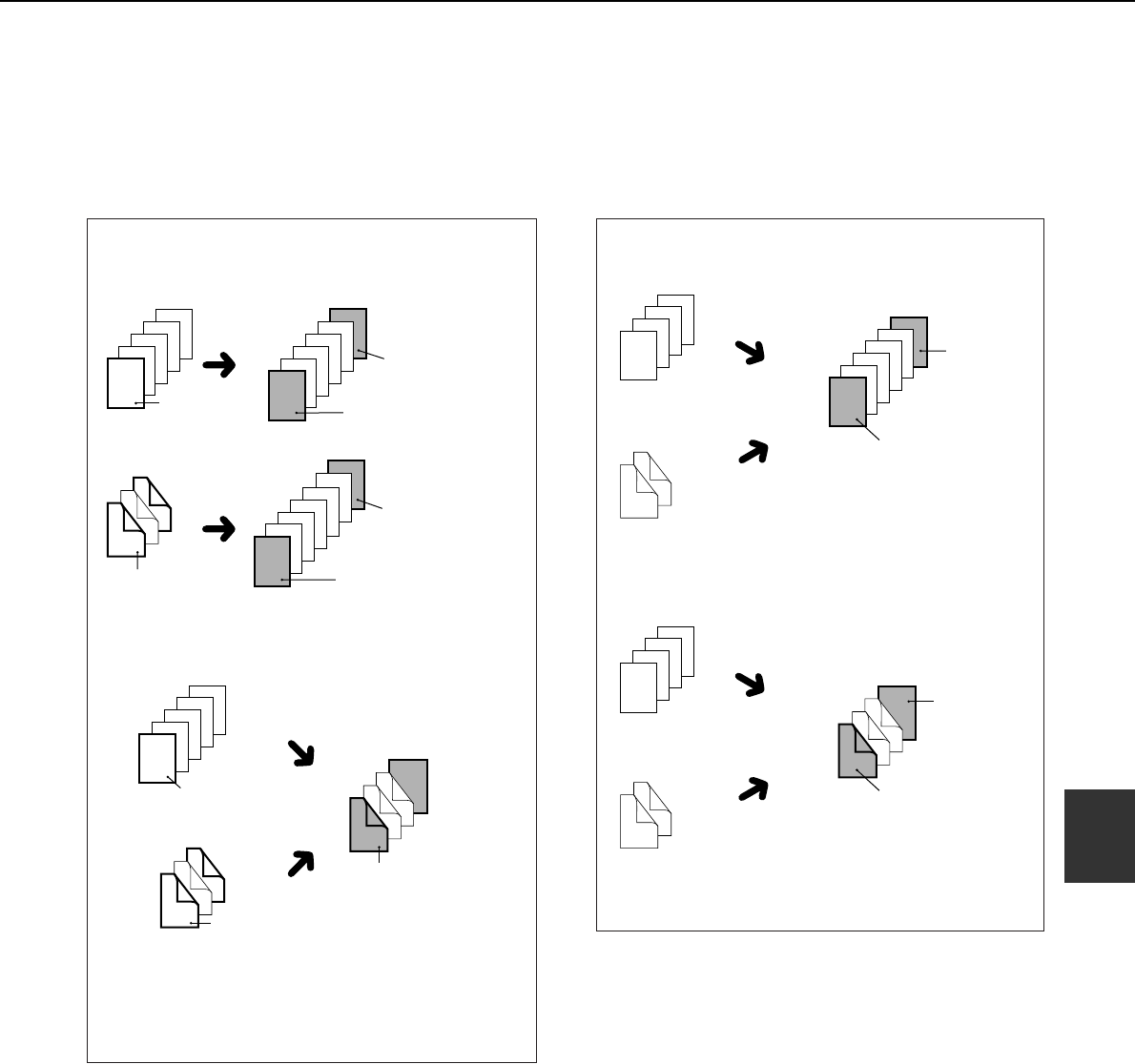
SPECIAL MODES
6-9
6
Covers
The COVERS mode is used to place covers on the front, back, or both the front and back of multipage documents.
To use the COVERS mode, an optional reversing automatic document feeder must be installed.
■
■■
■ Copying onto a cover ■
■■
■ Not copying onto a cover
One-sided originals
Back cover
(no copying)
Front cover
(can copy onto front side)
One-sided copies
(copying onto a cover)
Two-sided originals
SHARP
SHARP
Cover original
1
2
3
4
1
2
3
4
3
4
5
1
2
Cover original
SHARP
Back cover
(no copying)
Front cover
(can copy onto front side)
SHARP
1
2
3
4
5
One-sided originals Two-sided copies
(copying onto a cover)
Two-sided originals
2
3
4
1
Cover original
SHARP
Two-sided copies from one-sided or two-sided originals
One-sided copies from one-sided or two-sided originals
1
2
3
4
SHARP
Cover original
2
3
4
1
SHARP
Back cover
(no copying)
Front cover
(can copy onto front side)
(Back side of cover is blank)
Selections for front cover, back cover, or front and back
cover can be made.
Back cover sheets cannot be copied on, either on the
front side or on the back side.
2
3
4
1
Back cover
Front cover
(not copying onto a cover)
One-sided originals
Two-sided originals
1
2
3
4
1
2
3
4
4
1
2
3
Front cover
One-sided originals
Two-sided originals
1
2
3
4
4
1
2
3
One-sided copies from one-sided or two-sided originals
Two-sided copies from one-sided or two-sided originals
Back cover
One-sided copies
(not copying onto a cover)
One-sided copies
(not copying onto a cover)
Selections for front cover, back cover, or front and back
cover can be made.
00-08.book 9 ページ 2002年11月8日 金曜日 午前9時39分


















